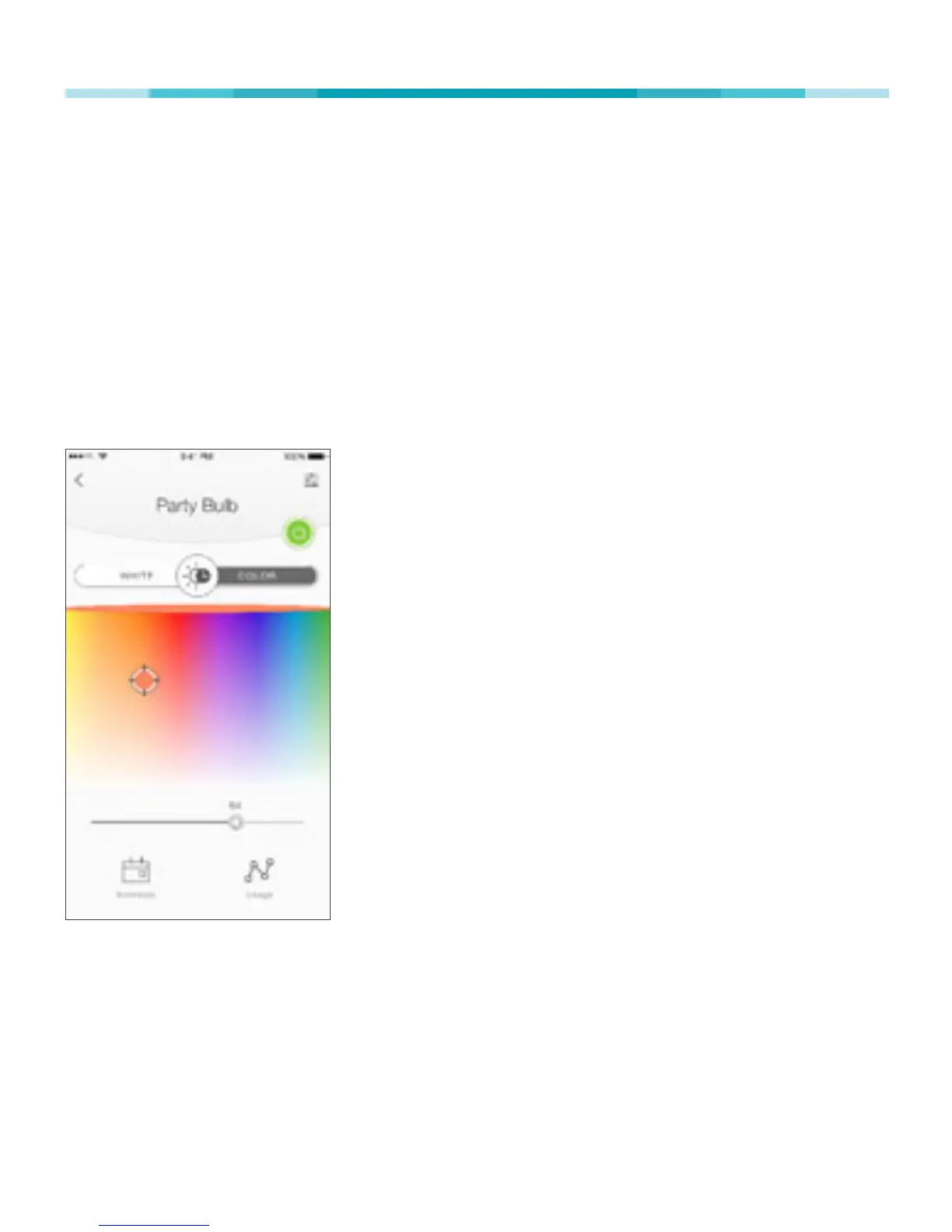16www.tp-link.com
User’s Manual Smart Wi-Fi LED Bulbs
Coloring your room
*Available for the Multi-Color bulb only.
The Multi-Color bulb is capable of illuminating in a
broad spectrum of colors that can be set to create the
perfect ambiance in your home or oce, or to add fun
and exciting lighting eects to your home décor.
1. On the Devices screen, tap on the row of the Smart
Wi-Fi LED Bulb to go to its controls.
2. Tap COLOR to switch to the Color mode.
3. Select a hue from the color spectrum.