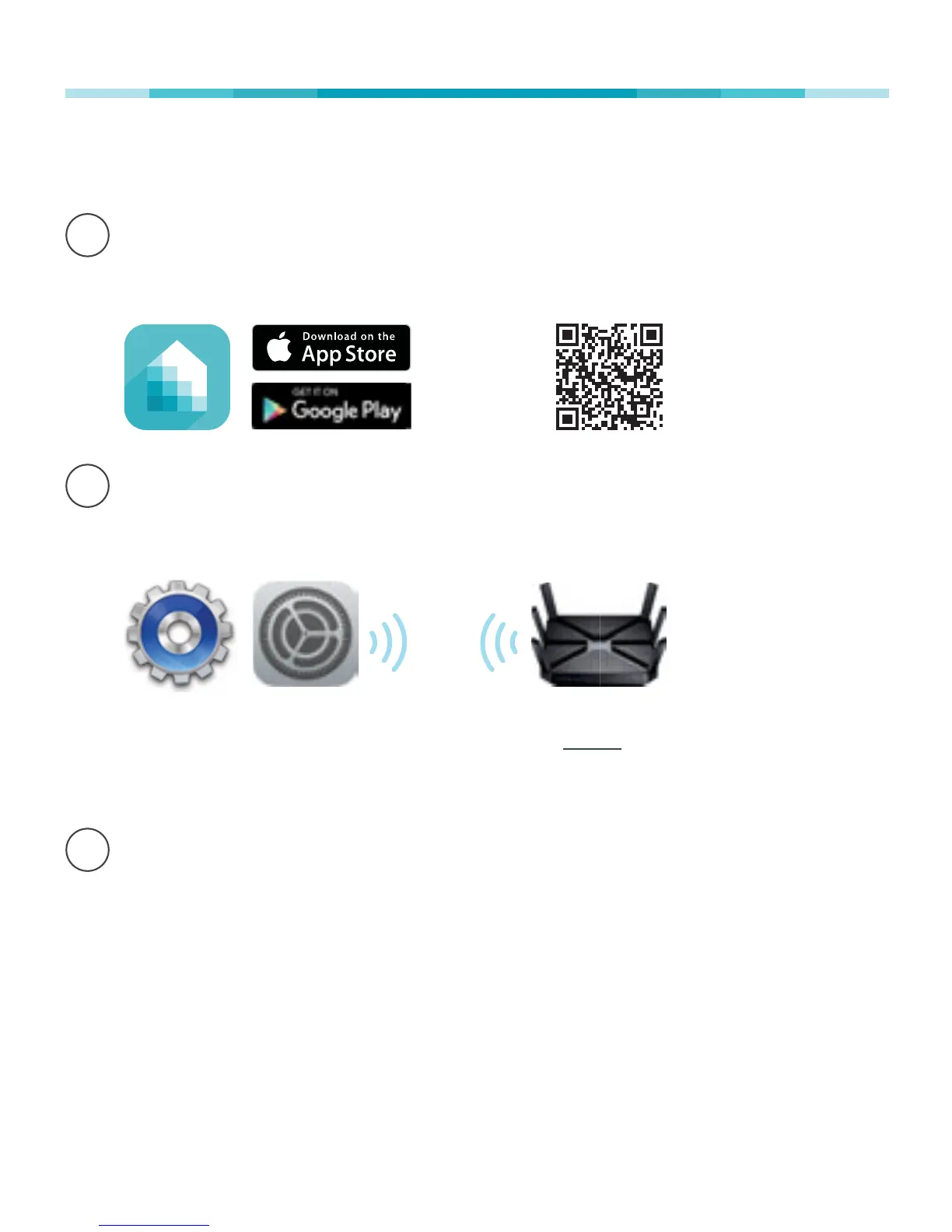7www.tp-link.com
User’s Manual Smart Wi-Fi LED Bulbs
Smart Wi-Fi LED Bulb Installation
1 Download TP-Link Kasa from the App Store or
Google Play.
OR
scan QR
code
2 Connect your mobile device to a 2.4GHz Wi-Fi
network.
Note: The Smart Wi-Fi LED Bulbs only support the
2.4GHz networks.
3 Lauch Kasa and follow the in-app instructions to
connect the Smart Wi-Fi LED Bulb to your home
network.