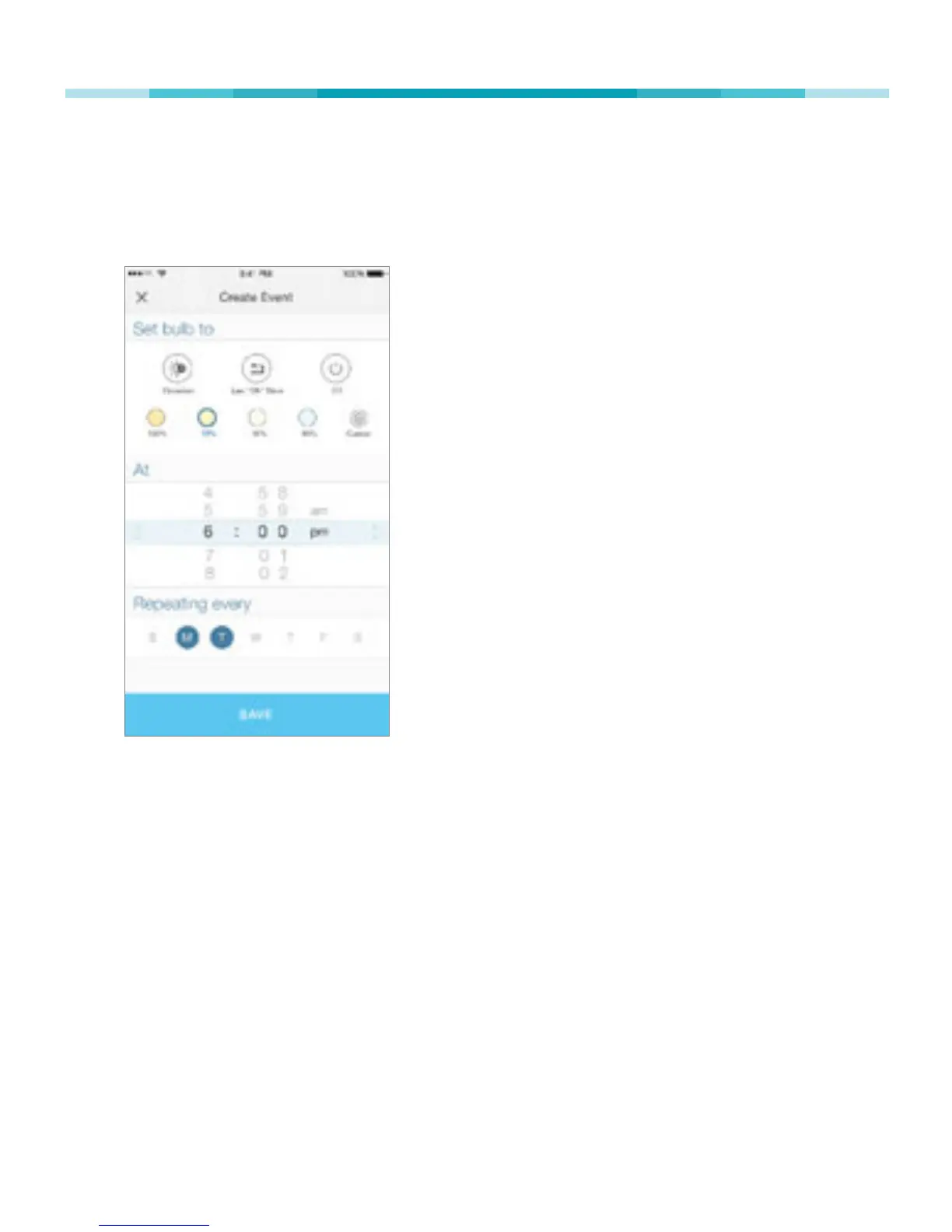19www.tp-link.com
User’s Manual Smart Wi-Fi LED Bulbs
state for the light bulb (ON or OFF), brightness
intensity, time, and day(s).
5. Tap Save.
You can create up to 16 events for a Smart Bulb and edit
them at any time from the Schedule screen.