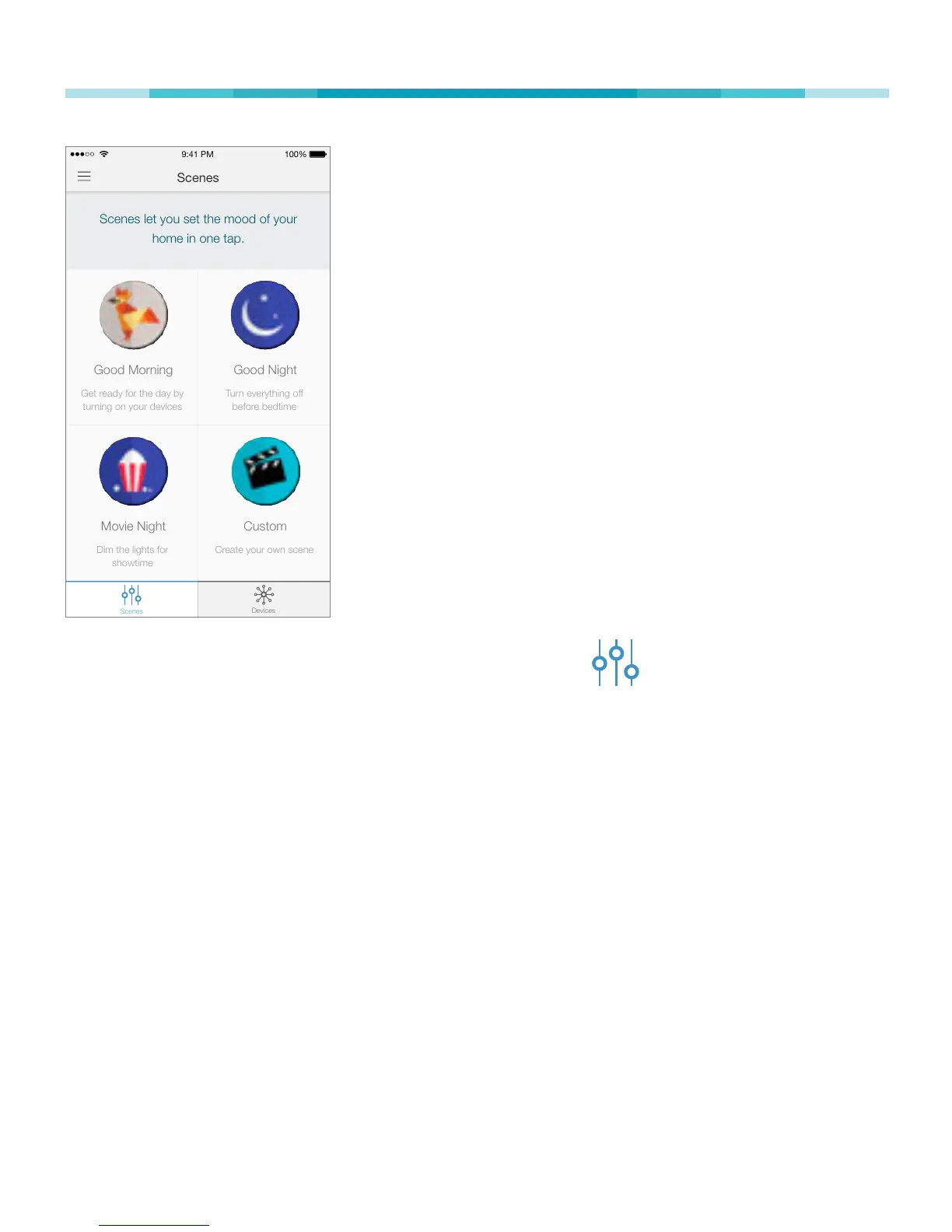1. On the main Home screen, tap the (Scenes) tab
to switch to the Scenes view.
2. Choose one of the preset scenes to start, or
choose Custom to set up your own scene that is
personalized to suit your liking. To set a scene,
you will need to select one or more devices to be
controlled, and then dene their actions and/or
states.