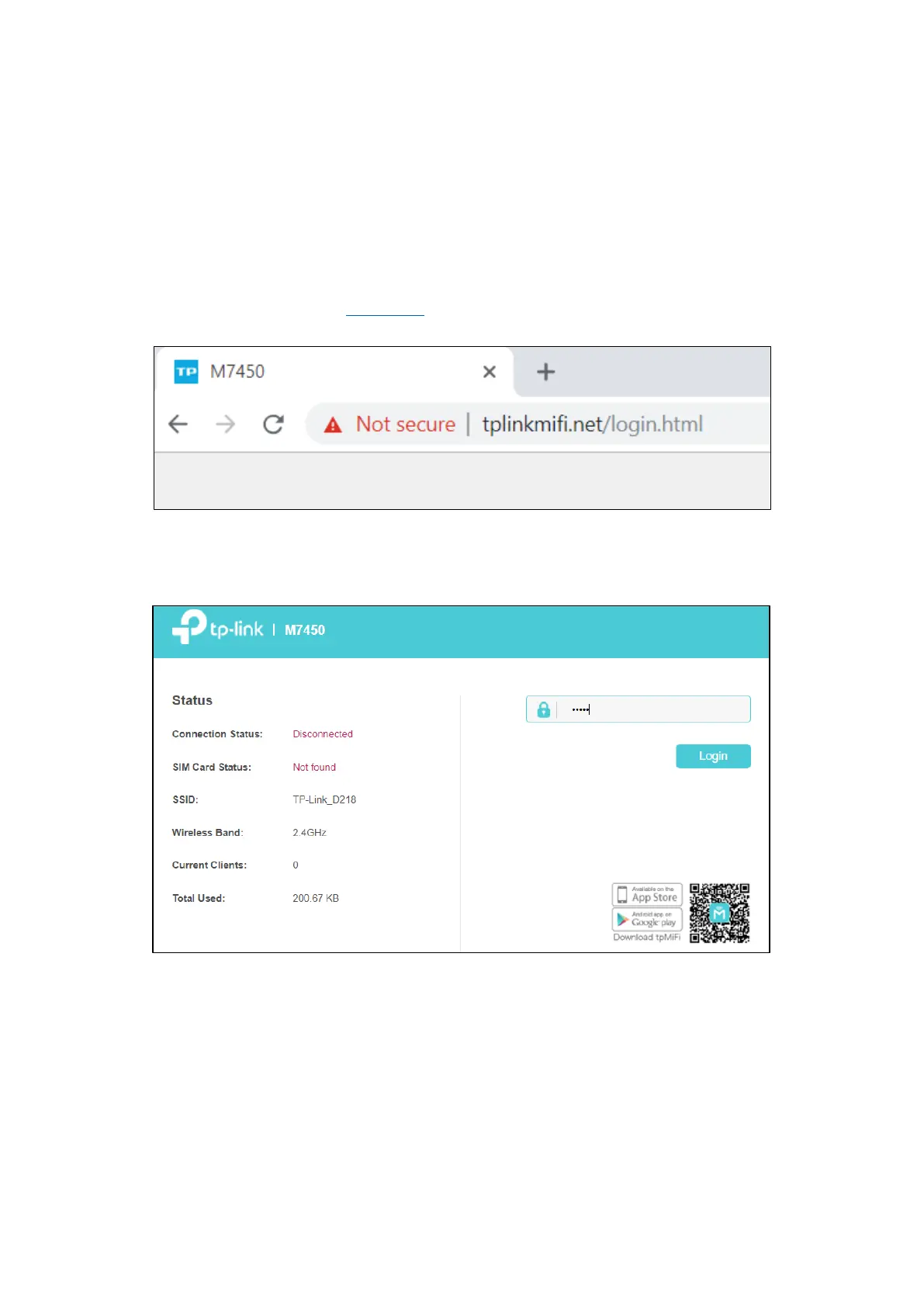Steps about upgrading:
Step 1 Download the latest firmware file for the Mobile Wi-Fi from our
website www.tp-link.com.
Step 2 Please connect your computer or other devices to MiFi product wirelessly or
via USB cable (about how to access the MiFi product’s Internet via USB cable,
please refer to FAQ 758), then open the web browser and enter
http://tplinkmifi.net in the address bar.
Step 3 Log into the management interface of your device. The default username and
password are both admin in lower case.
Step 4 Select Advanced > Device > Firmware Update, and the webpage will show
as below:
