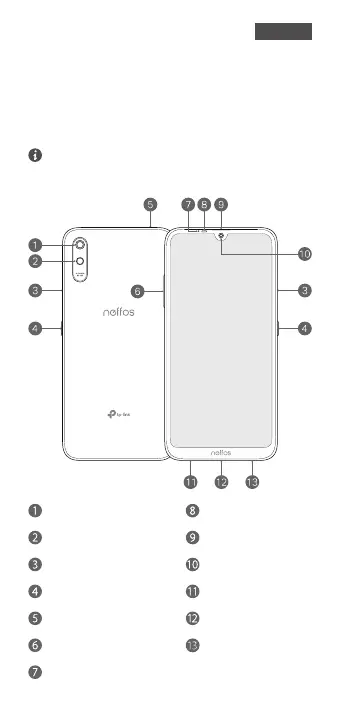13 14
Descrição do Dispositivo
Para ligar ou desligar o telefone pressione
prolongadamente o botão de power.
Para reiniciar o seu telemóvel manualmente, pressione
continuadamente o botão power até que o logo
Neos apareça no ecrã.
Indicador LED
Sensor de luz e
proximidade
Câmara traseira
Botão de power Altifalante
Suporte de cartões SIM/SD Câmara frontal
Entrada para auriculares Porta de carregamento/
dados
Flash Auscultador
Botões de volume Microfone
Português