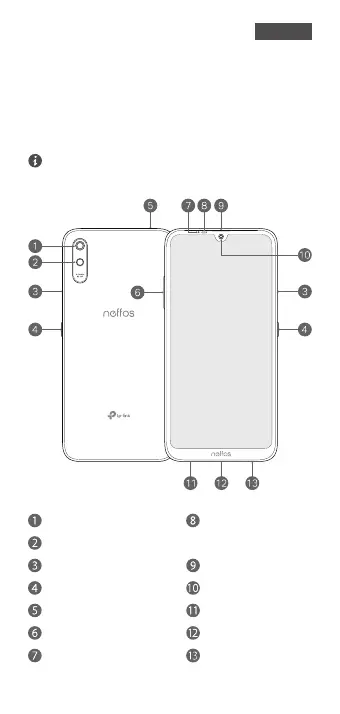7 8
Primera vista
Manteniu premut el botó d'engegada per
encendre i apagar el dispositiu.
Per reiniciar el telèfon manualment, manteniu premut
el botó d'engegada ns que aparegui el logotip de
Neos.
Safata de la targeta SIM/SD
Flaix
Botó d'engegada
Càmera posterior
Connector dels auriculars
Llum ambiental i sensor
de proximitat
Altaveu
Càmera frontal
Port de càrrega/dades
Auricular
Micròfon
Botons de volum
Indicador LED
Català