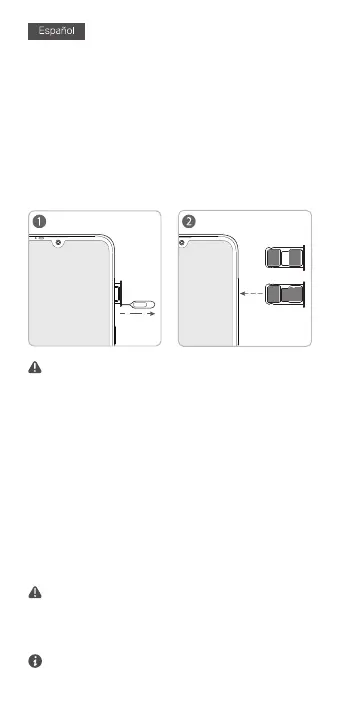5 6
Su teléfono soporta solamente doble tarjeta con
doble modo de espera simple, lo que significa que no
puede utilizar ambas tarjetas SIM para llamar o
servicios de datos simultáneamente.
Para la Guía de Usuario y el código fuente GPL, por
favor visite http://www.neos.com/en/support.
Introduzca las tarjetas
Tenga cuidado de no rallar su dispositivo o dañarse
cuando utiliza el extractor SIM. Guarde el pin extractor
fuera del alcance de los niños para prevenir la ingesta
o lesión.
Ajustes de SIM Dual
Vaya a Ajustes > Red e Internet > Tarjetas SIM,
seleccione una tarjeta SIM y después pulse en el
botón on/o para habilitar o deshabilitar SIM1 o
SIM2.
La bahía de tarjeta puede soportar dos tarjetas
nano-SIM o una tarjeta nano-SIM y una tarjeta
microSD.
Siga las siguientes instrucciones para congurar
su dispositivo.
nano-SIM
micro SD
nano-SIM
nano-SIM
or