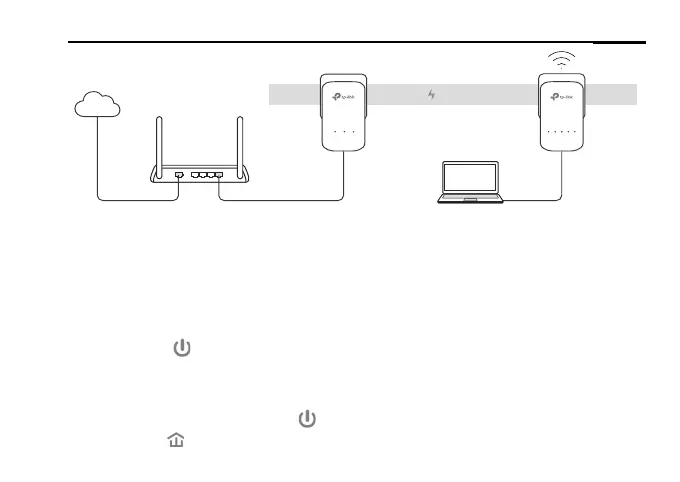Español
5
1. Conecta el Adaptador A en un puerto LAN de tu router usando un cable Ethernet.
2. Conecta los dispositivos powerline en los contactos eléctricos de pared cercanos entre
sí y en el mismo circuito eléctrico.
3. Sincroniza los dispositivos powerline.
A. Presiona el botón Pair en el adaptador powerline durante 1 segundo. El LED de
Encendido
comenzará a parpadear.
* Si el LED de Encendido no parpadea, presiónalo de nuevo.
B. Dentro de 2 minutos, presiona el botón Pair en el extensor powerline durante 1
segundo. El LED de Encendido
comenzará a parpadear. Cuando el LED de
Powerline
se encienda, ya está sincronizado.
Internet
WAN LAN
Adaptador Extensor
Línea eléctrica