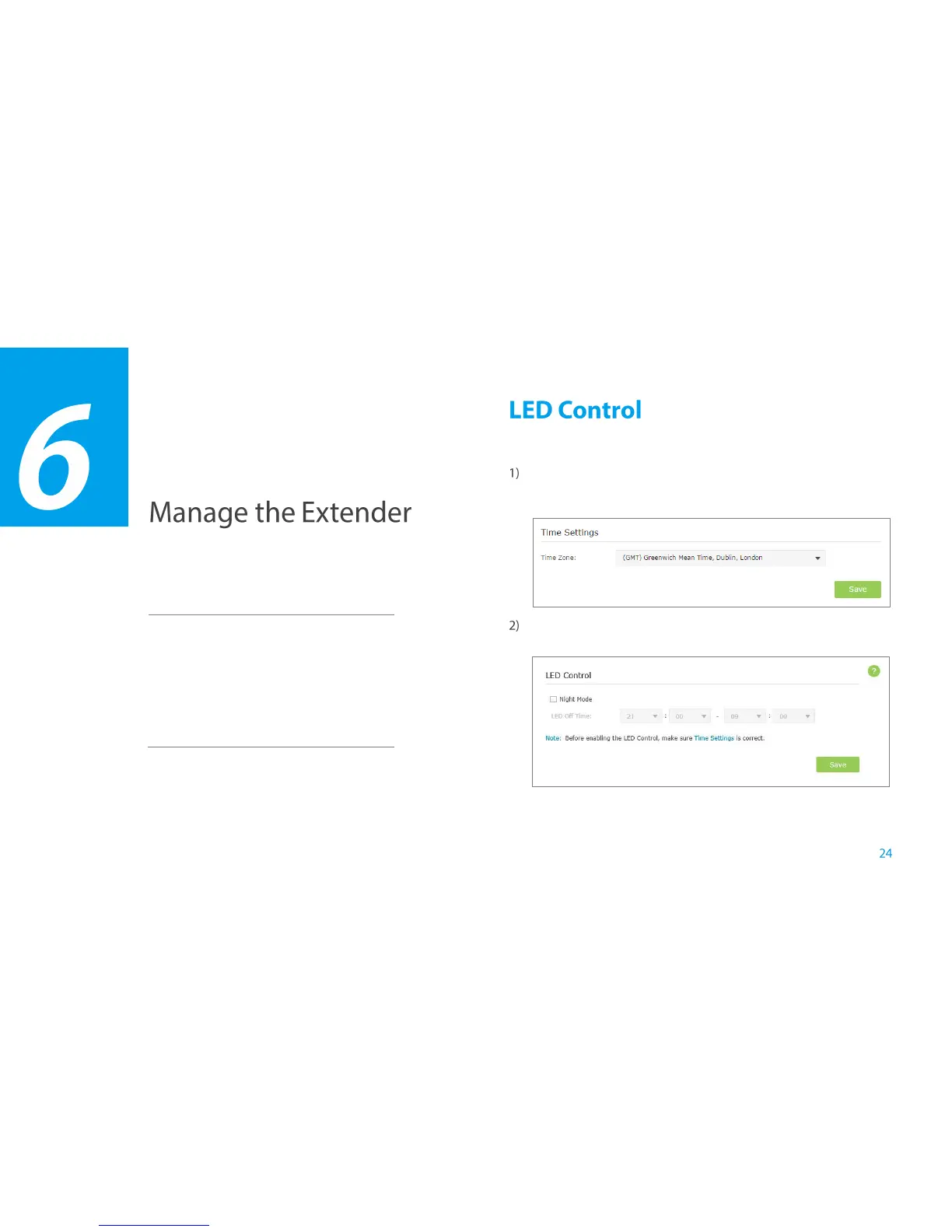LED Control can turn off the LEDs at the specific time. The extender can still work
normally after the LEDs are off.
Launch a web browser and type in http://tplinkrepeater.net, then go to
Settings-> System Tools -> Time Settings webpage. Select the Time
Zone of your location. Click Save to save your settings.
Go to Settings-> System Tools -> LED Control webpage, then set the
time to turn off the LEDs.
● Night Mode:If the Night Mode box is checked, all the LEDs are off in
the setting time.