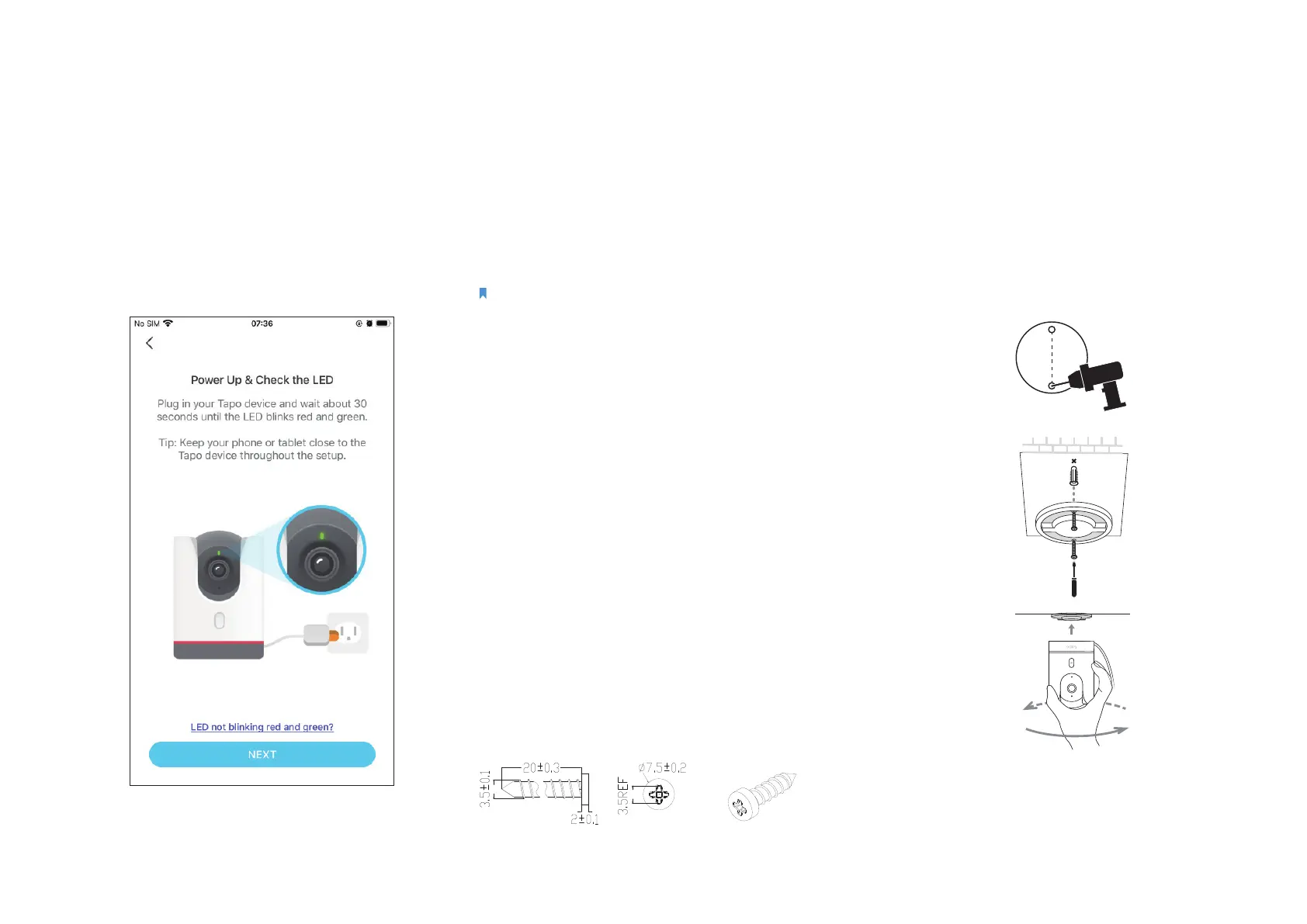5
Step 4. Congure Camera
Follow app instructions to congure your
camera and add it to your home network.
Step 5. Place Camera
Place your camera on a at surface, or install it on a wall or ceiling with the provided mounting
template and screws.
Note:
Make sure you
ax the camera base using screws before securing the camera.
1. Mark Position
Place the mounting template where you want the camera.
For wall mounting, drill two holes through two circles.
2. Mount Base
Ax the camera base using the screws.
For wall mounting, insert two anchors into the holes and
use the screws to ax the camera base over the anchors.
3. Secure Camera
Attach the camera on the base and rotate to secure the
camera.
Unit: mm