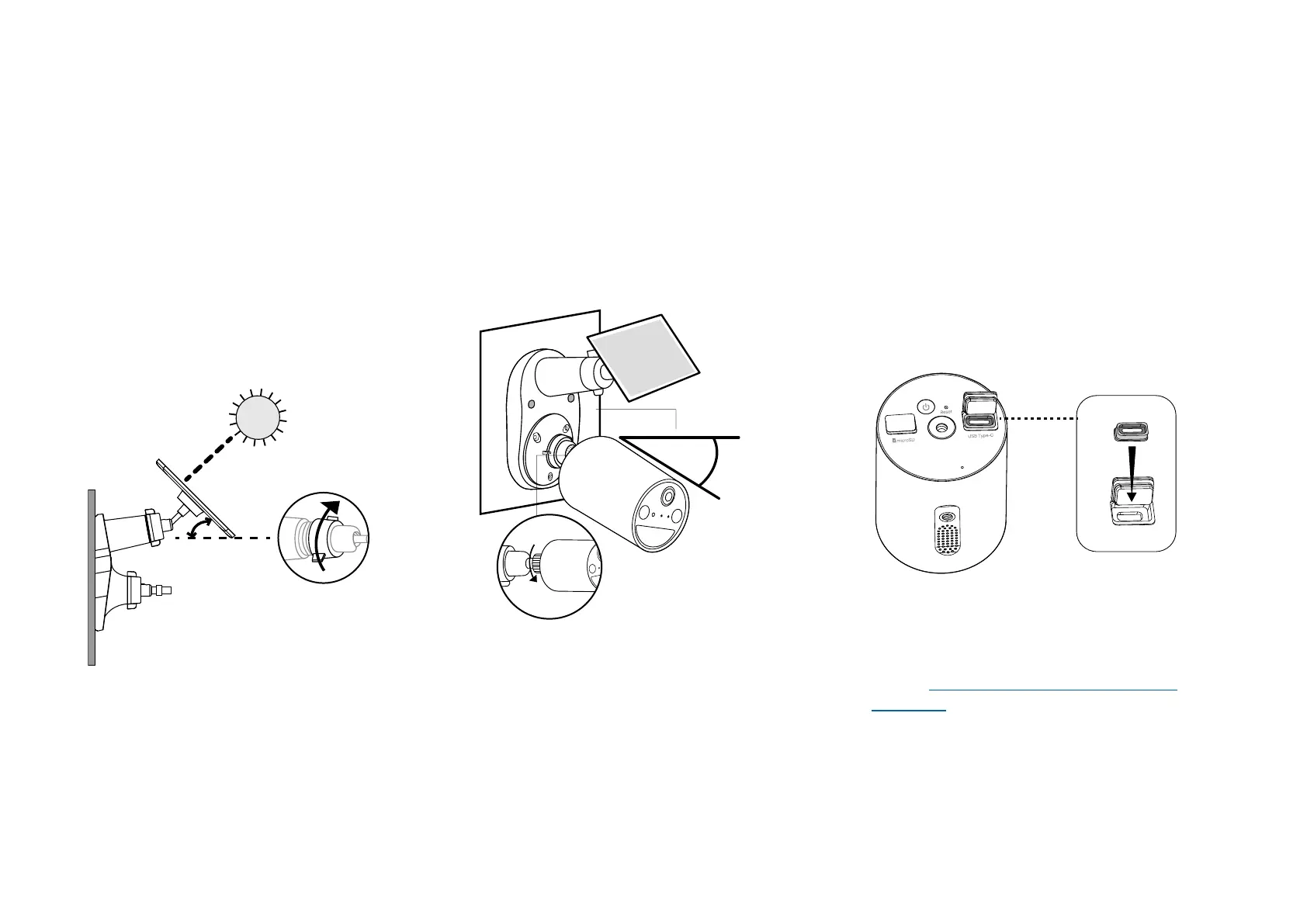14
4. Adjust Solar Panel Angle
Loosen the adjustable screw, tilt the solar
panel to adjust the angle, and then tighten the
adjustable screw.
The recommended tilt angle between the
panel and the horizontal ground is 35° ~ 45°.
35°-45°
5. Install Camera & Adjust Angle
Install the camera onto the bracket and adjust
the camera angle as per the camera's guide.
Camera-
suggested
Angle
Ensure the camera is securely attached to
the camera bracket by tightening the bottom
screw.
6. Connect to the Camera
Insert the waterproof gasket into the camera’s
charging port. Ensure that the gasket is tightly
sealed. Then, connect the solar panel to the
camera.
For detailed connection instructions, please
refer to https://www.tp-link.com/support/
faq/3800/
