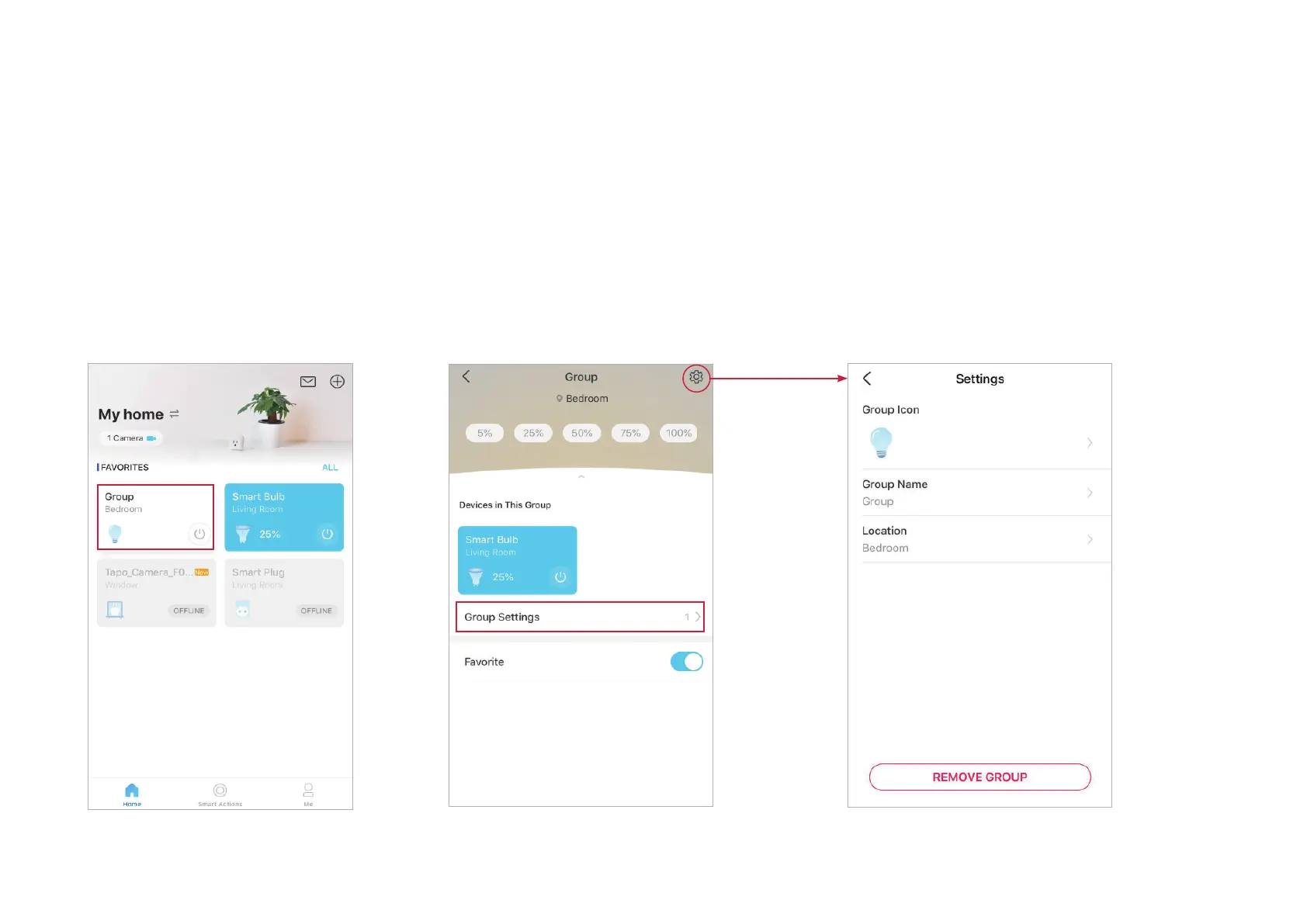10
Home Page
You can turn on or o the group for
seamless control of all devices in the group.
Group Status Page
You can turn on/o or adjust the lighting settings
of all devices in batch. And you can go to Group
Settings to add or remove devices in the group.
Settings Page
You can check or edit the basic information of the
group and remove the group as needed.
