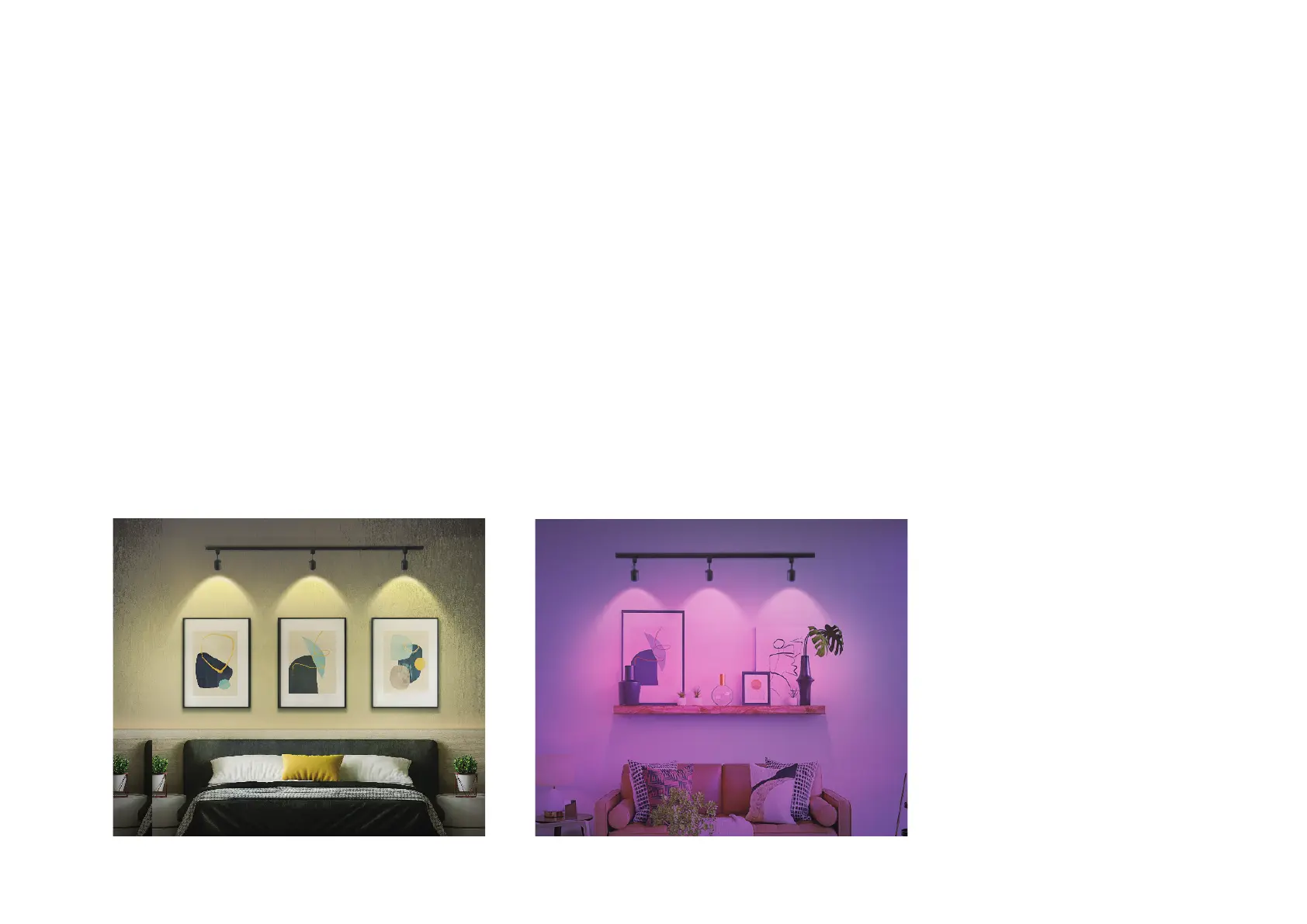3
Features
• 40° Cone-Angle Spotlights - Brighten your loved exhibits, perfect for displaying your favorite items.
• Energy Saving - Reduce energy use by operating energy savingly, without losing brightness or quality.
• No Hub Required - Connect to your existing Wi-Fi router.
• Remote Control - Instantly turn the light on/o wherever you are through the Tapo app.
• Timer - Set a countdown timer to automatically turn the light on or o after a certain amount of time.
• Schedule - Use Schedules to set your light to automatically turn on and o.
• Preset for Convenience - Save and preset your favorite lightings for multiple scenarios.
• Sunrise and Sunset Mode - Automatically activate your spotlight according to your time zone.
• Restore Last Light State - The spotlight automatically returns to its previous power-o state.
• Device Sharing - Invite your family members to manage the spotlight together.
• Voice Control - Use Amazon Alexa or Google Assistant to control your spotlight with voice commands.
• Grouping Control - About 20 to 30 spotlights would be installed and work together for better indoor décor.
