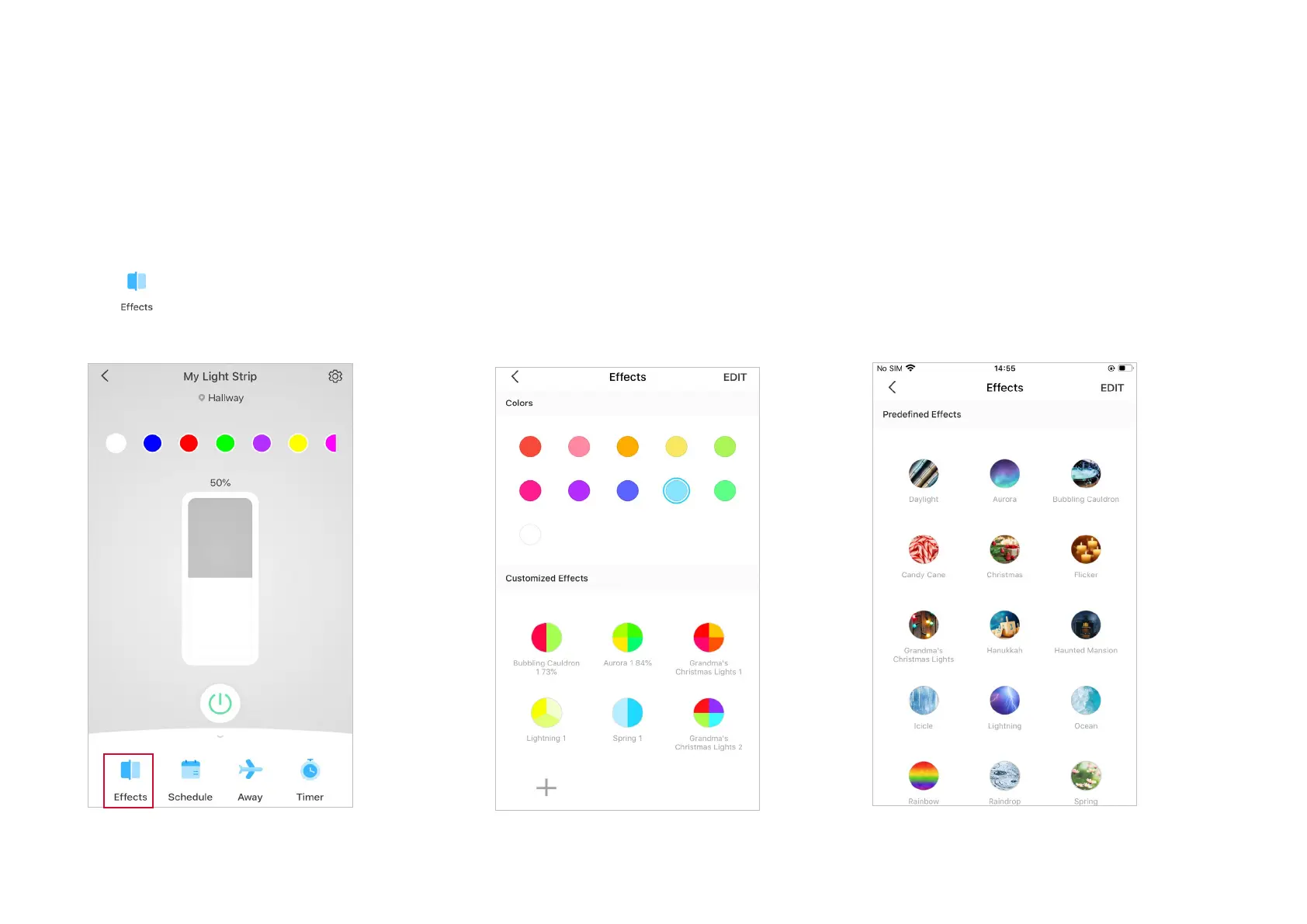11
Set Lighting Eects
Tap to create wonderful lighting eects to
meet your need.
Option 1: Choose a Solid Color
Multiple colors are provided and you can
select a color you prefer.
Option 2: Choose a Predened Eect
There are all kinds of predened eects to
t for dierent scenarios. Select the one you
prefer.
