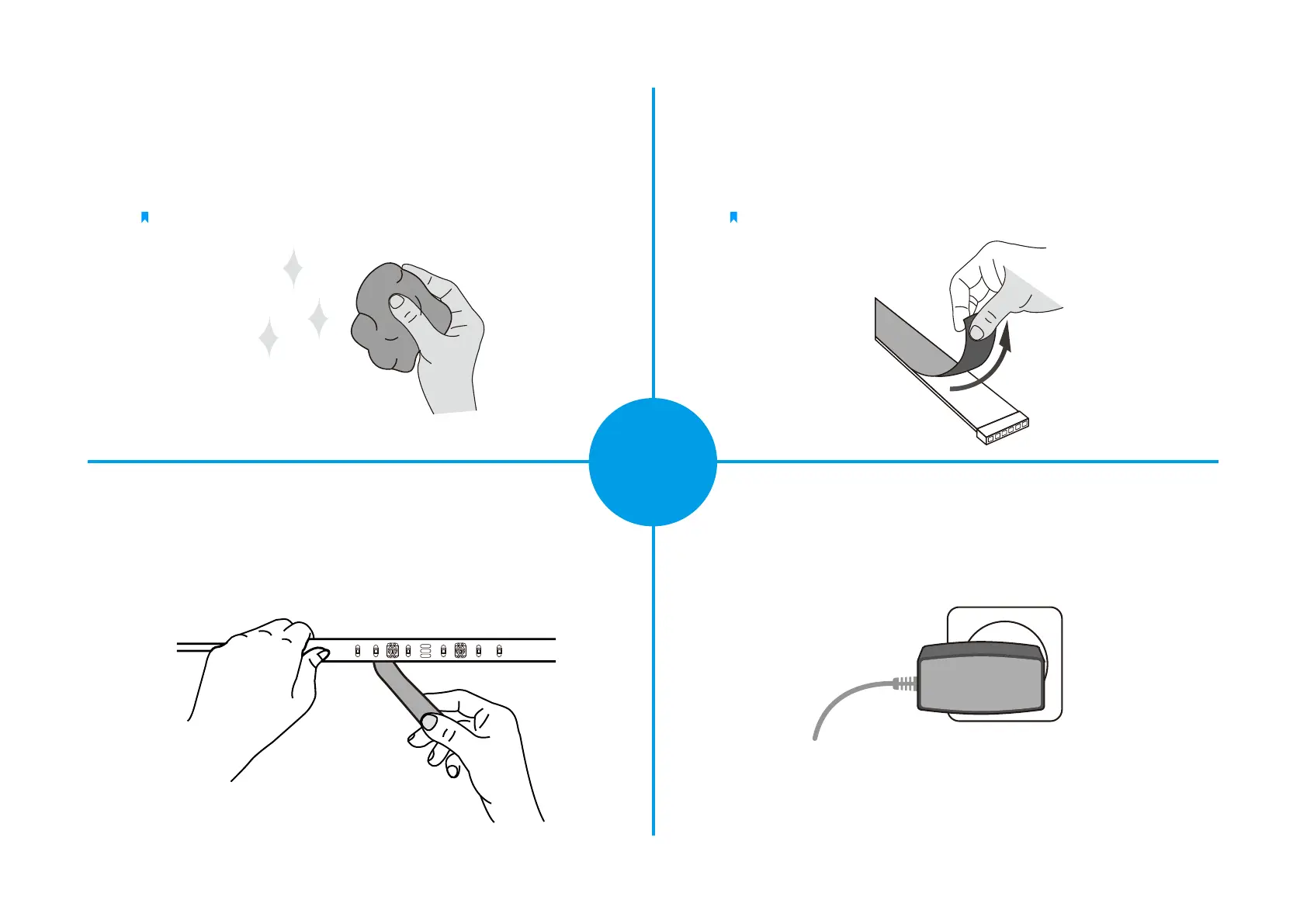7
Step 1. Choose Location
Choose a dry, clean, and smooth surface. Wipe o the dust.
Otherwise, the light strip will be easily fall o.
Note: Choose a location that avoids static and stays away from water splashing.
Step 2. Remove Adhesive Tape
Unplug the light strip rst. Peel away the 3M adhesive backing
bit by bit and stick your light strip to the surface.
Note: Do not peel o the tape under the adhesive backing.
Step 3. Stick Light Strip
Stick the light strip and press over it about 10-15 seconds.
Secure the controller with the adhesive pads. Do not move
it to other place after it is attached.
Step 4. Power Up Light Strip
Plug in the power adapter to power on your light strip.
INSTALL
LIGHT
STRIP
