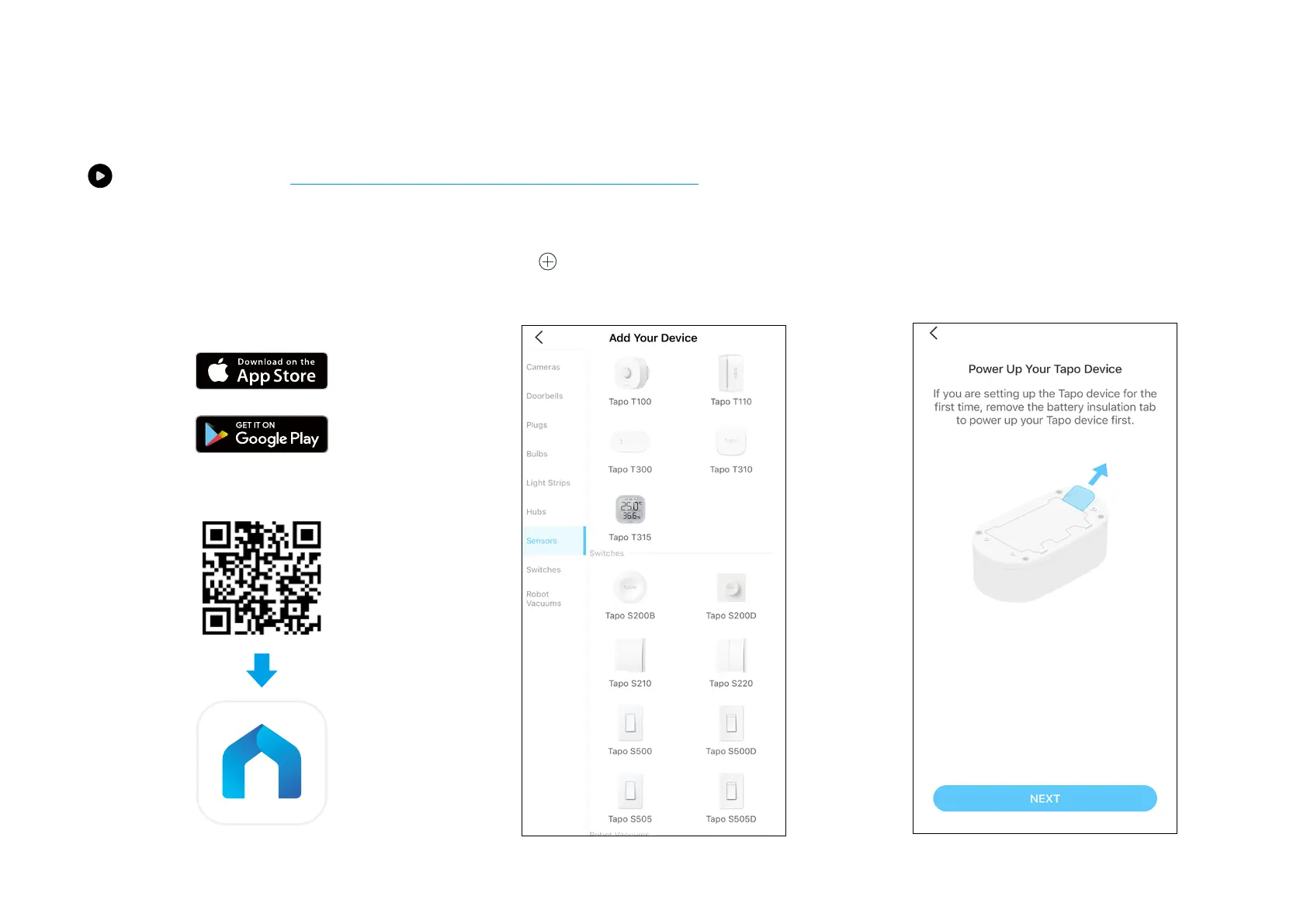5
1. Set Up Your Sensor
Tap the button in the Tapo app, tap
Sensors, and select your model.
2. Power Up & Check LED
Remove the battery insulation tab to power up
your sensor. The LED should blink. Follow the
app instructions to complete setup.
Set Up Your Smart Sensor
Watch setup videos at https://www.tp-link.com/support/download/tapo-t300/
Before You Start
A Tapo Hub is required. Make sure your Tapo
Hub’s rmware is updated to the latest version
and successfully set up via the Tapo app.
