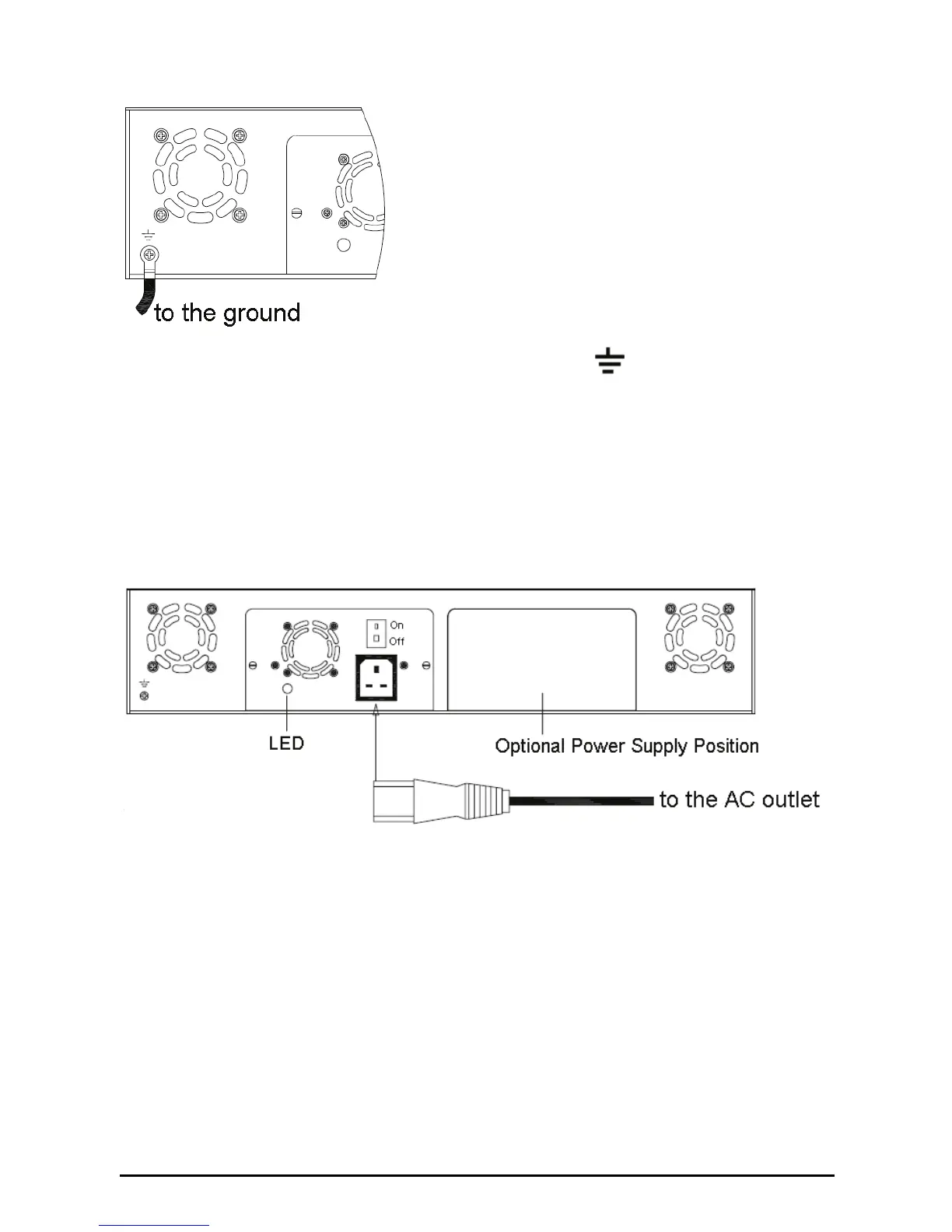6
)Note: The Ground Point (marked with ) of the chassis is
located on the lower left corner of the rear panel.
2) Connect the chassis to the power
Please connect the Chassis’s power plug to the AC outlet with
the provided power cord as the following figure. Then you can
control the power by the switch identified with “On” and “Off”.
)Note: The LED will indicate the working status of the Chassis.
A steady light of the LED indicates the Chassis works properly. If
the LED is off, it indicates that the Chassis is abnormal.