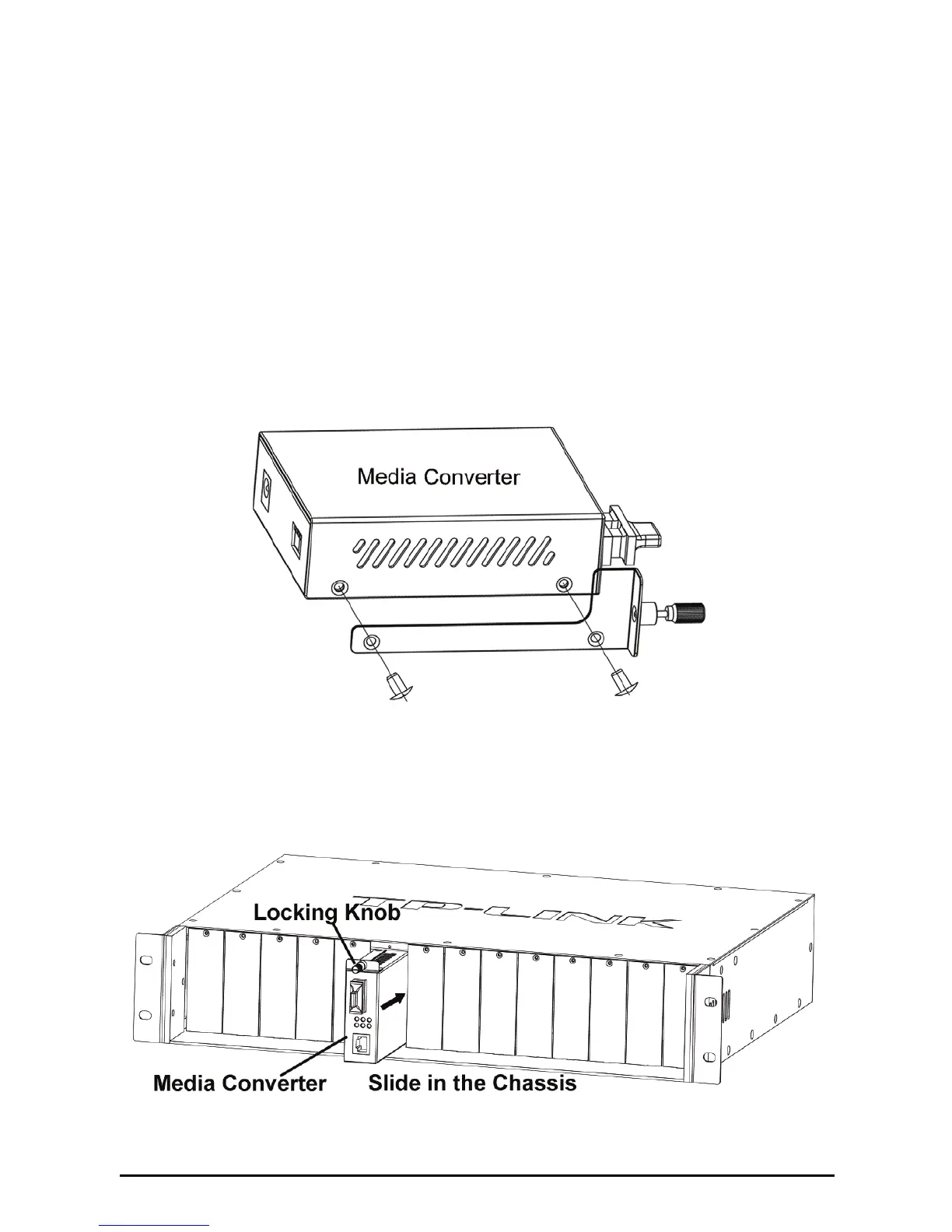4
Chapter 3. Installation
3.1 Installing the Media Converters in the Chassis
To install the media converters in the TL-MC1400 chassis,
please follow the steps:
1) Firstly, tweak out the two screws on the side near the switch
of the media converter. Then install the retainer-plate
(provided with the chassis) to the media converter using the
screws you just removed from the media converter.
2) Secondly, remove the front metal plate of the slot on the
chassis, then carefully slide the media converter into the slot
and lock it tightly with the equipped locking knob.
