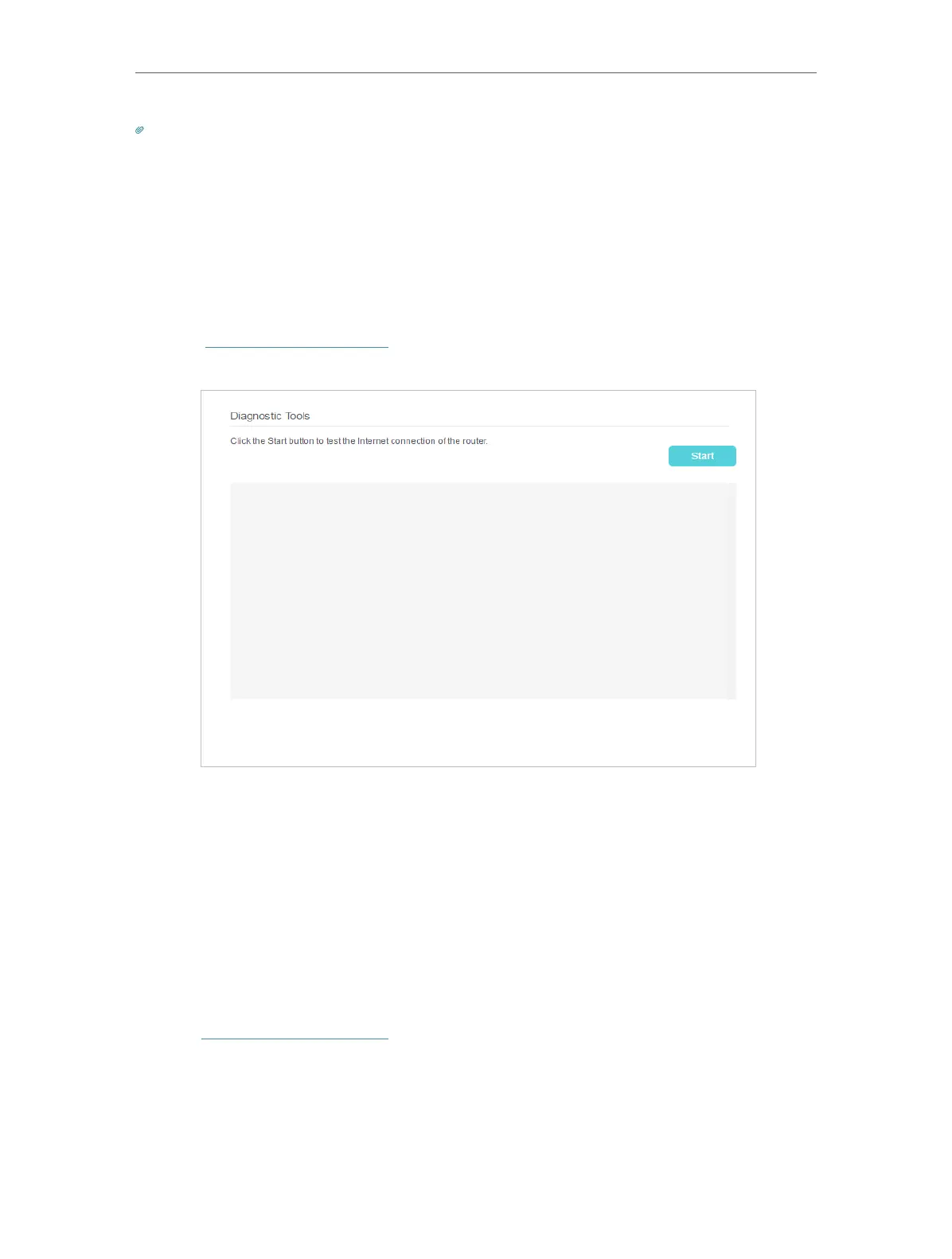15
Chapter 4
Set Up Internet Connections
Tips:
1. You can view all internet connections or edit connections that are set up manually on this page.
2. You can change the Network Mode to 4G Only or 3G Only according to your needs.
4. 3. Test Internet Connectivity
After manually set up the internet connection, you need to know the internet connectivity.
The router provides a diagnostic tool to help you locate the malfunction.
1. Visit http://tplinkmodem.net, and log in with the password you set for the router.
2. Go to Advanced > System Tools > Diagnostics page.
3. Click Start to test the internet connectivity and you will see the test result in the
gray box.
4. 4. Wireless Router Mode
The router support two operation modes, 3G/4G Router Mode and Wireless Router
mode. If you already have a modem or your internet comes via an Ethernet cable from
the wall, you can set up the router as a regular wireless router to share the internet.
1. Connect your router’s LAN2/WAN port to the modem or the network port.
2. Visit http://tplinkmodem.net, and log in with password you set for the router.
3. Go to Advanced > Operation Mode page.