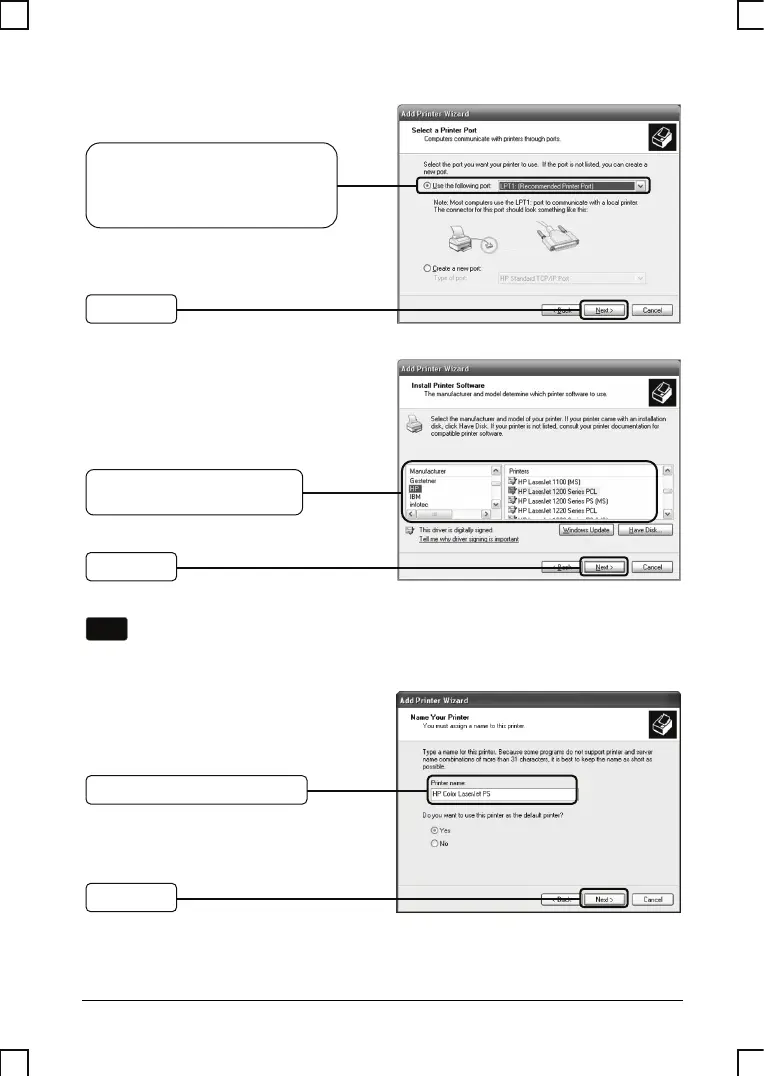8
If you already have the printer’s driver installed, you will be asked whether to
keep or replace it. Please select replace it.
Tick Use the following port and
select LPT1: (Recommended
Printer Port) from the pull-down
list
Select the manufacturer and
model of
our
rinte
Note
Enter a name for your printer
Click Next
Click Next
Click Next
