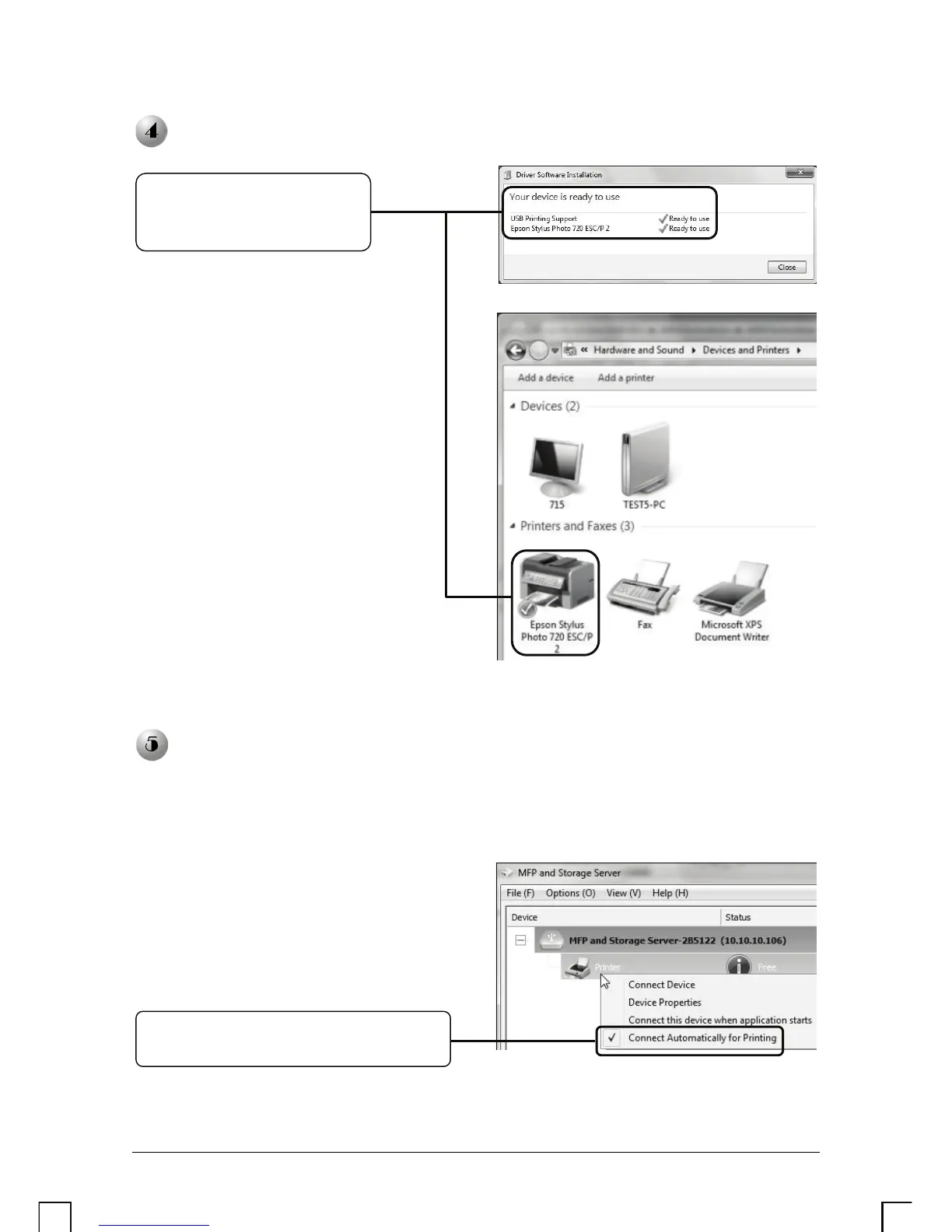6
After finish installing the printer driver, please disconnect the printer manually.
And then right-click the printer icon, you can use the “Connect Automatically
for Printing” function. You’re highly recommended to use this function for
printing.
After the driver is installed,
the printer will be in your
system
Enable the “Connect Automatically
for Printing” function
