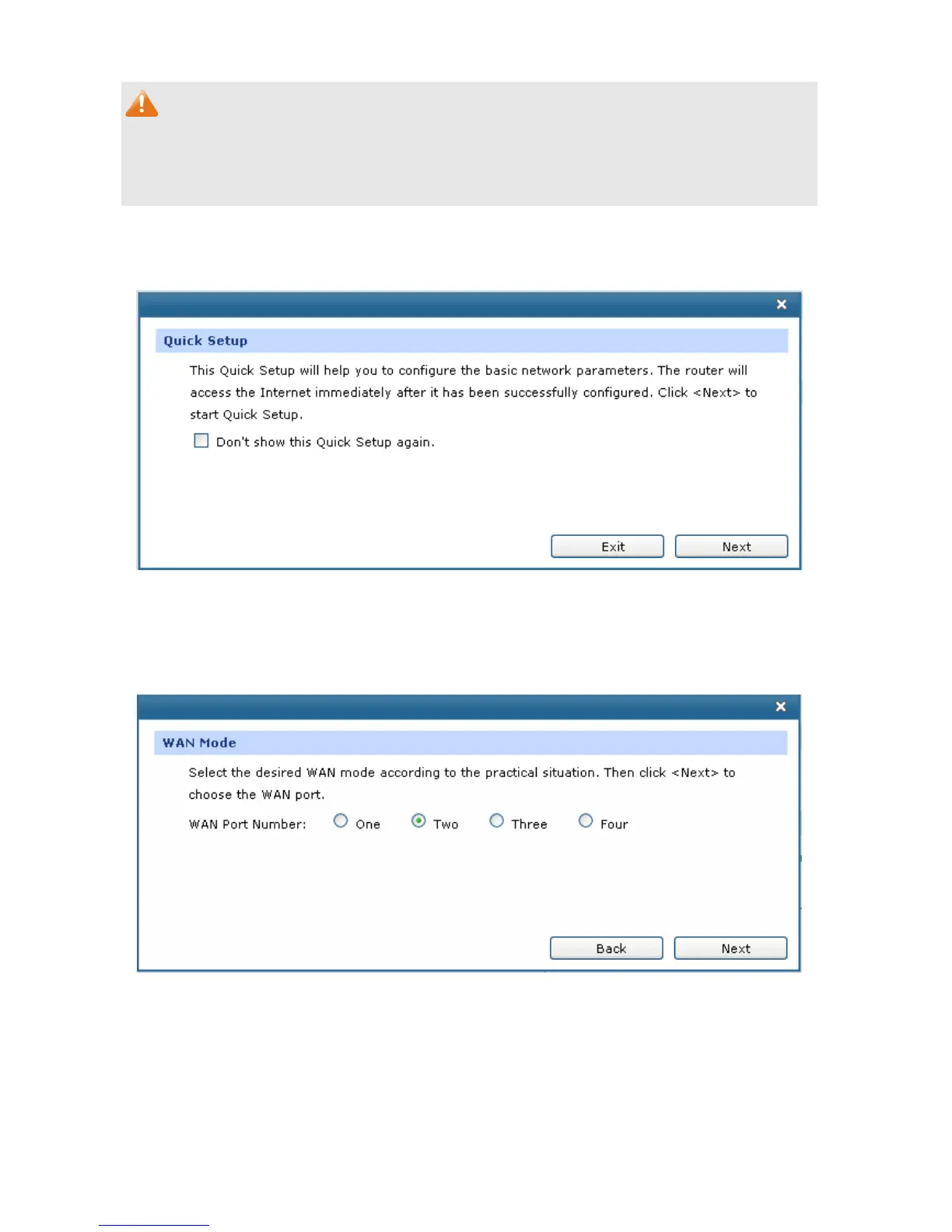-12-
Note:
If the above screen (Figure 3-7) does not prompt, it means that your web-browser may be set to a
proxy. Choose Tools menu→Internet Options→Connections→LAN Settings, in the screen that
appears, cancel the Using Proxy checkbox, and click OK to finish it.
After a successful login, the “Quick Setup” screen will pop up as the Figure 3-8 shows. If it does not
prompt, you
can click the Quick Setup on the left of the main menu. Then click <Next>.
Figure 3-8 Quick Setup
Select the total number of WAN ports you prefer to use as the Figure 3-9 shows. Then click <Next> to
load the WA
N Port screen.
Figure 3-9 WAN Mode
Select the WAN port you want to use as the Figure 3-10 shows, and then click <Next> to load the W
AN
Connection Type screen.