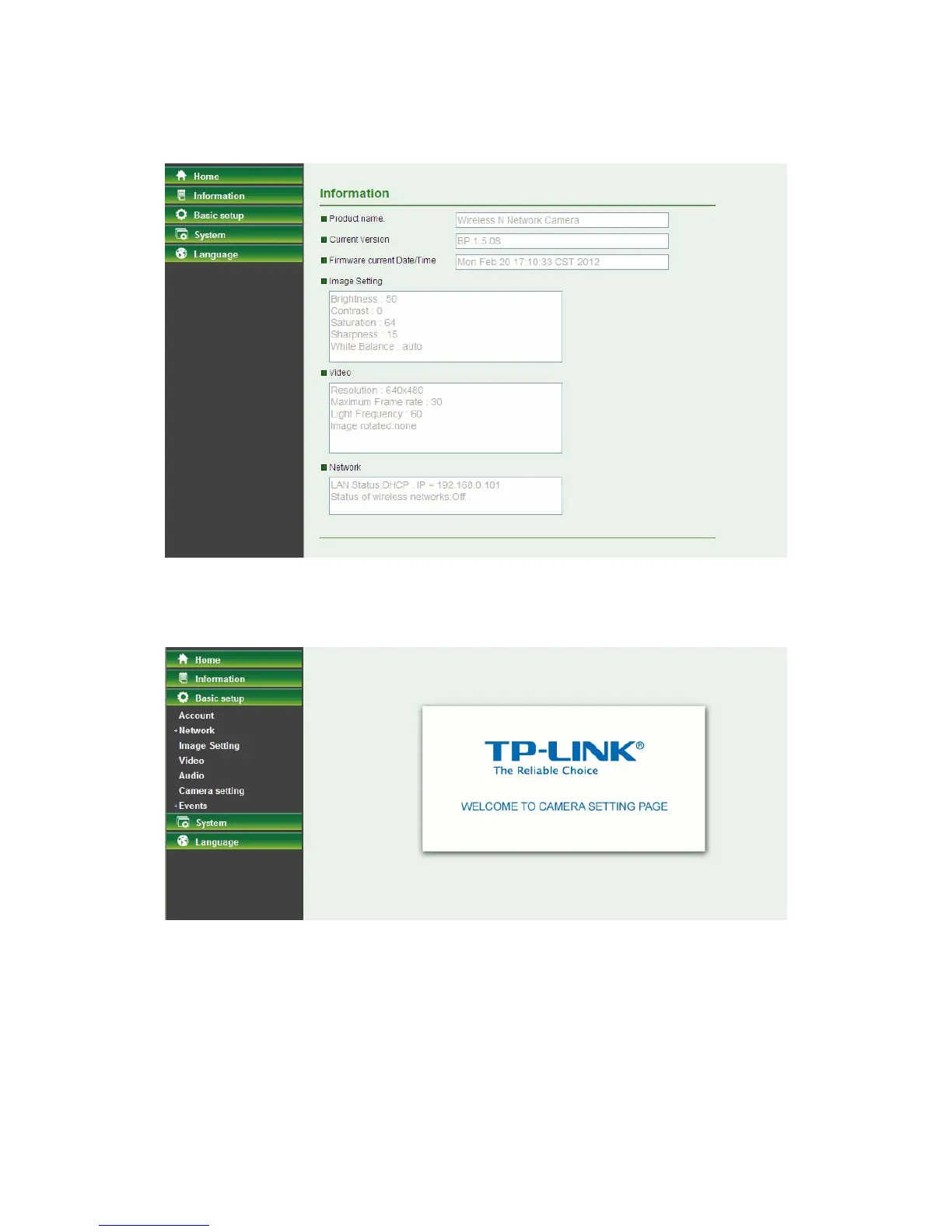16
5.2 Information
The Information screen provides the product factory information which includes Product Name, Current
Version, Firmware current Date/Time, Image Setting, Video and Network.
5.3 Basic setup
This function is only for the Administrator. Click Basic setup to display the submenus: Account,
Network, Image Setting, Video, Audio, Camera setting and Events.
5.3.1 Account
The device fault account and password setting is “admin / admin”. That means everyone who knows IP
address can access the device including all configuration. It is necessary to assign a password if the
device is intended to be accessed by others.
