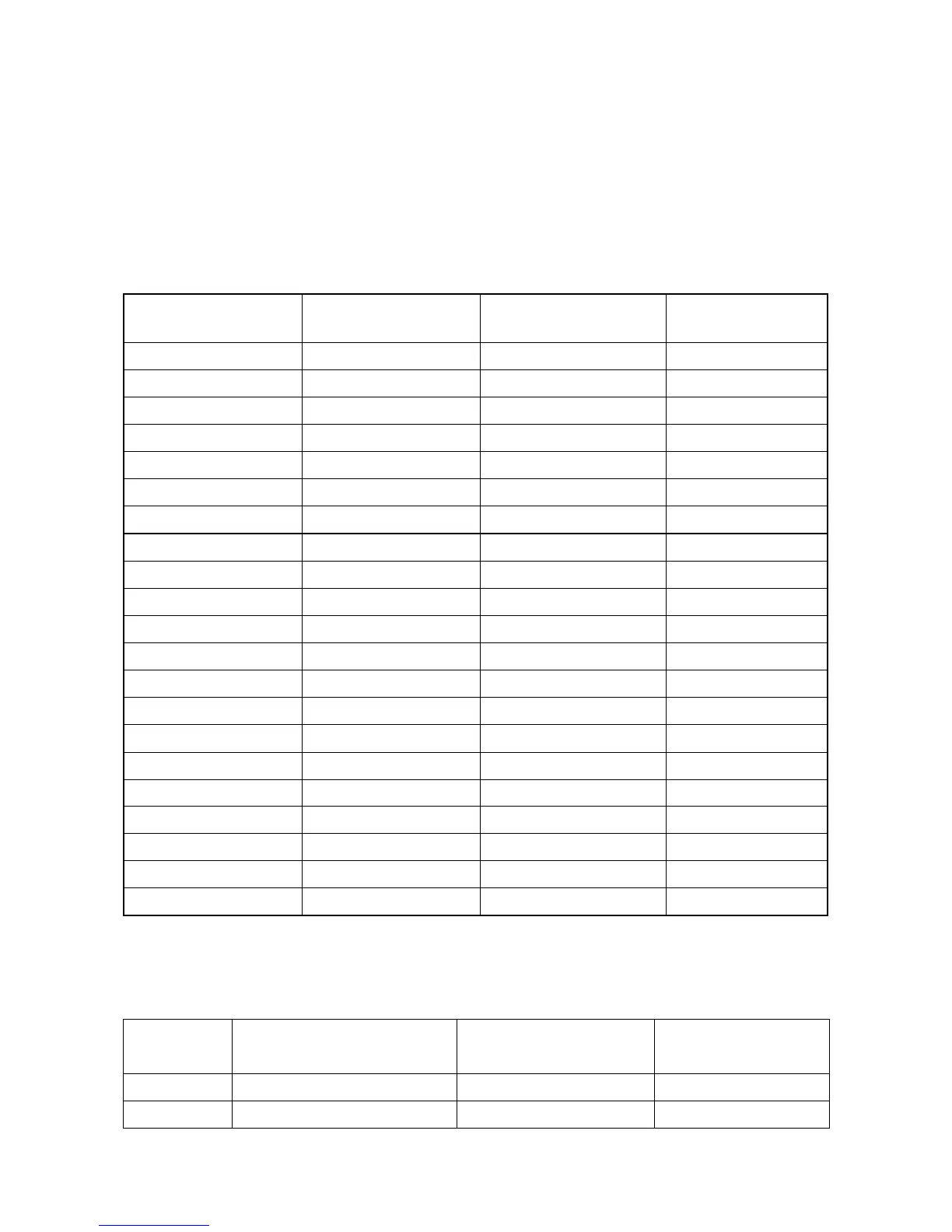40
Appendix
A. Frame-rate and Bitrate Table – Help to set Camera with your network
environment to access Internet.
Base on your network upload environment to choose the suitable Image-Quality setting. For example, if
the network environment is ADSL 256Kb (upload) / 2Mb (download), the most fluent Image-Quality
needs to set up under 256Kb situation.
MJPEG / Kbps, fps
Image Size
Frame Rate
Setting(FPS)
Current Bitrate(Kbps)
Current Frame
Rate(FPS)
640*480 30 9746 29
640*480 20 6419 19
640*480 15 4970 14
640*480 10 3162 9
640*480 7 2427 7
640*480 5 1961 5
640*480 1 392 1
320*240 30 3416 29
320*240 20 2270 19
320*240 15 1770 14
320*240 10 1188 9
320*240 7 900 7
320*240 5 706 5
320*240 1 147 1
160*120 30 1493 29
160*120 20 989 19
160*120 15 756 14
160*120 10 499 9
160*120 7 346 7
160*120 5 302 5
160*120 1 62 1
B. Storage Requirement Table - Help to set Recording Storage System
Please refer to the following table to find out the capability for recording into your hard disk.
MJPEG Storage Requirement GB /1 Channel / Day
Image Size Frame Rate Setting(FPS) Current Bitrate(Kbps) GB /1Channel / 1Day
640*480 30 9746 100.4
640*480 20 6419 66.1
