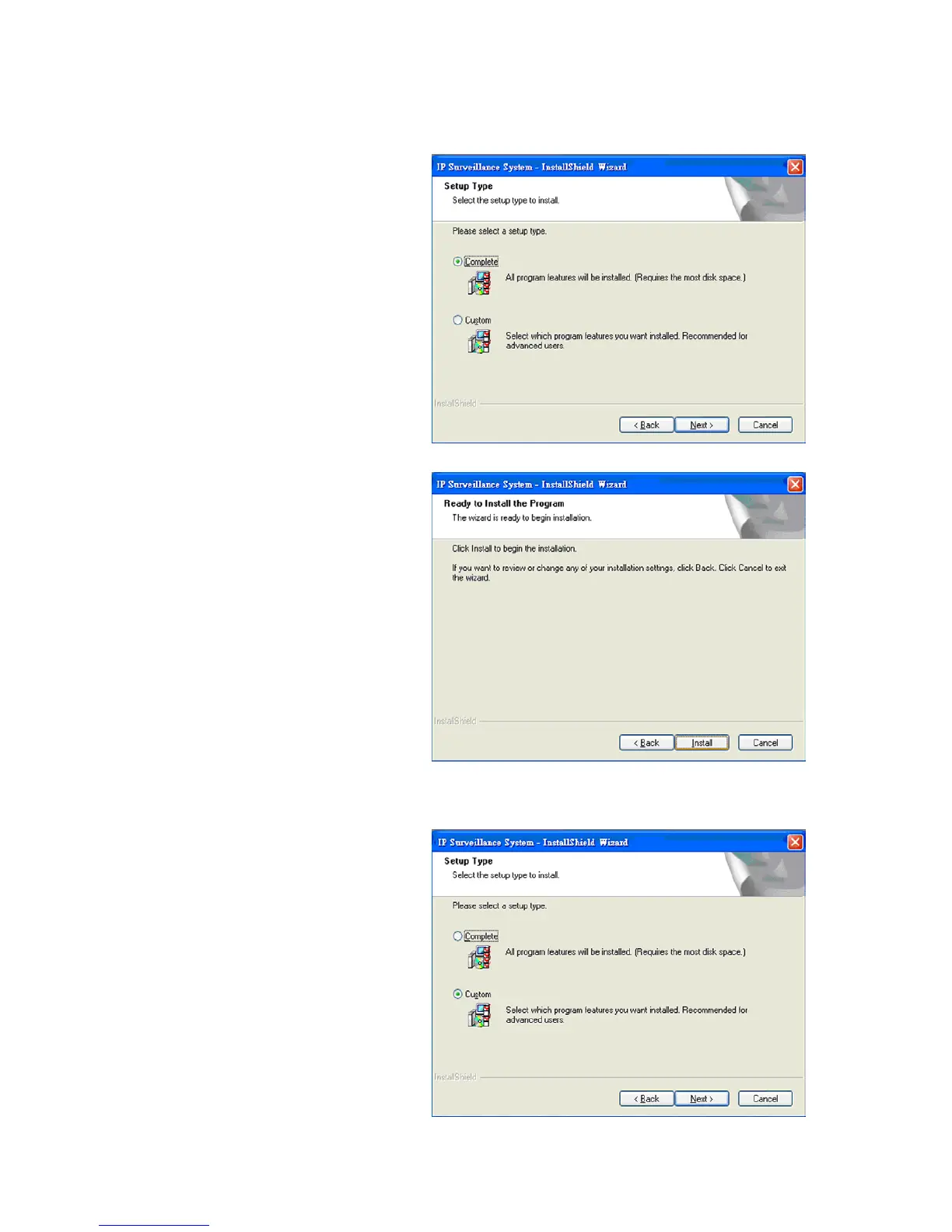3
Complete Setup Type:
Install all program features into the
default directory.
Check the option “Complete”.
All program features will be
installed. [Require the most disk
space.]
Press the “install” to start the
installation.
Custom Setup Type:
Install the system to a preferred
directory. Or select whichever
feature(s) you wish to install.
Check the option “Custom”.
Select which program features you
want to install. This is
recommended for advanced users.
