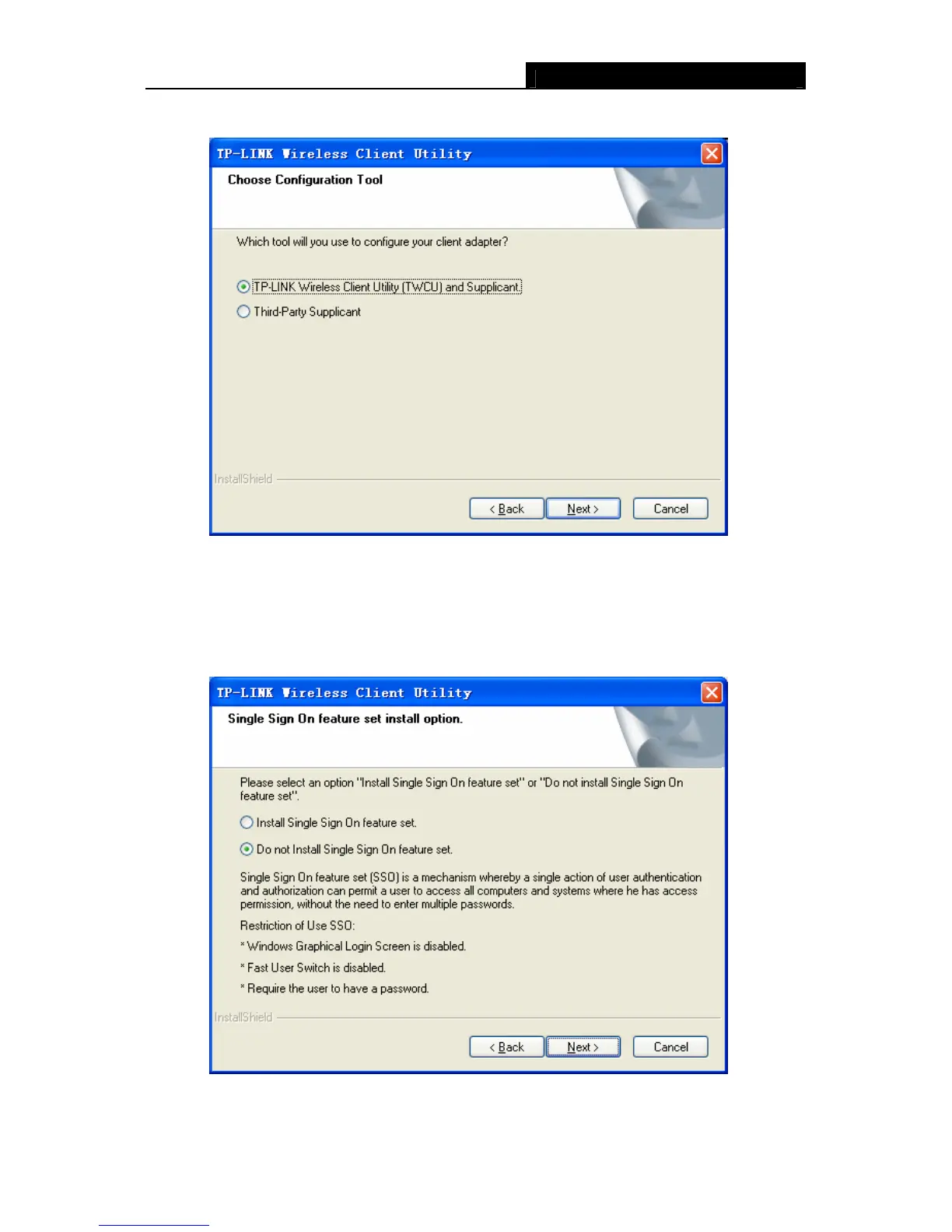54M
Wireless
Adapter User GuideTL-WN310G
- 7 -
the client adapter on the screen as below, and click Next to continue.
Figure 2-7
8. Choose “Do Not Install Single Sign On Feature Set” In Figure 2-8, and the system won’t
reboot after the installation. If you choose “Install Single Sign On feature set”, the system
will reboot later. Click Next to continue.
Figure 2-8
