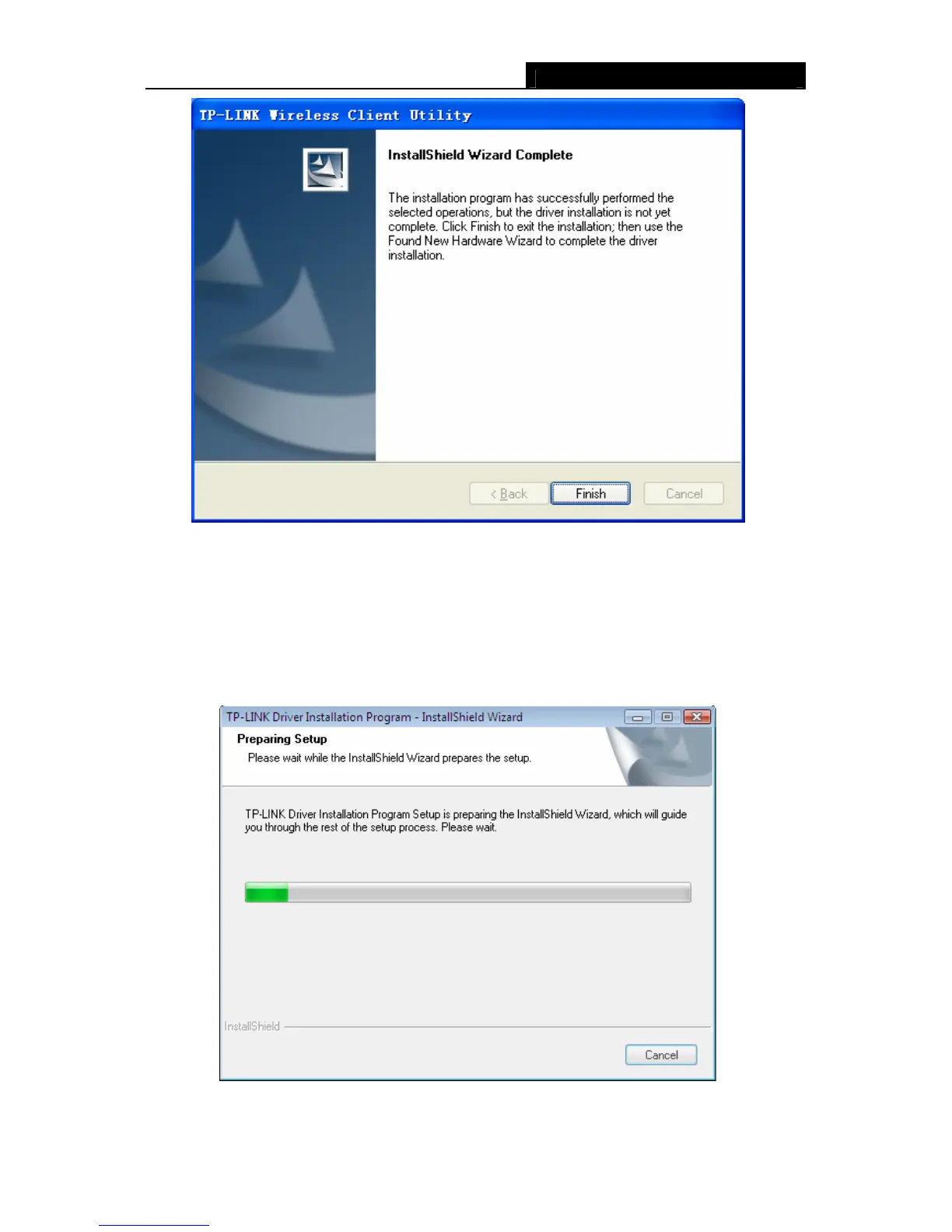54M
Wireless
Adapter User GuideTL-WN310G
- 10 -
Figure 2-13
2.2.3 Software Installation for Windows Vista
1. Insert the Resource CD into your CD-ROM drive, and open the folder with the same name
as your product. Then double-click Setup.exe in the proper folder according to your
operating system to start the installation. And then Figure 2-14 will appear; Click Cancel to
end the installation in the screen. Otherwise, the installation will continue.
Figure 2-14
