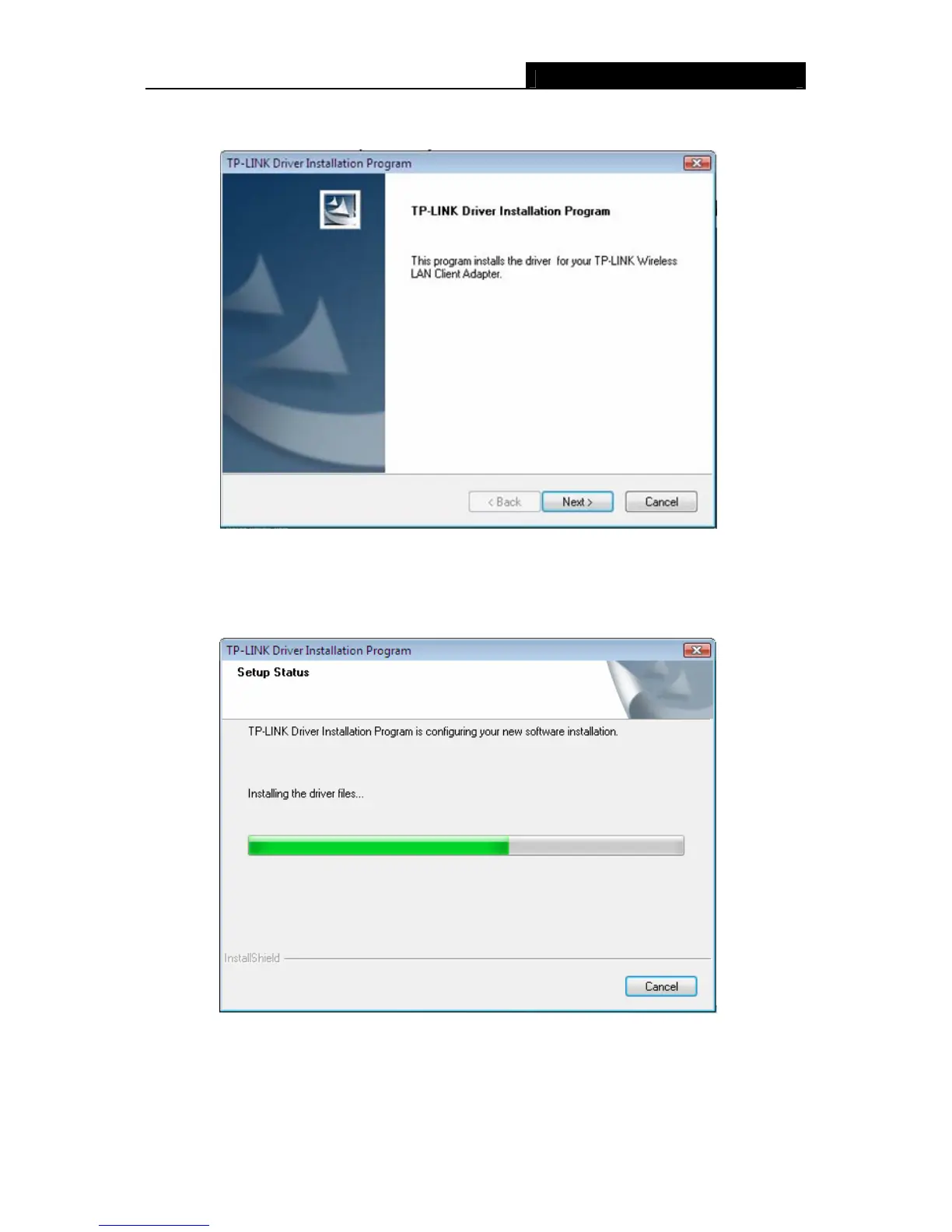54M
Wireless
Adapter User GuideTL-WN310G
- 11 -
2. Click Next in the screen below (shown in Figure 2-12) to continue, you can click Cancel to
end the installation.
Figure 2-15
3. After that, the files will be copied as the next screen shown (shown in Figure 2-13). To end
the Installation, click Cancel.
Figure 2-16
) Note:
During the installation, the system will warn about Windows Security testing, please click “Install
