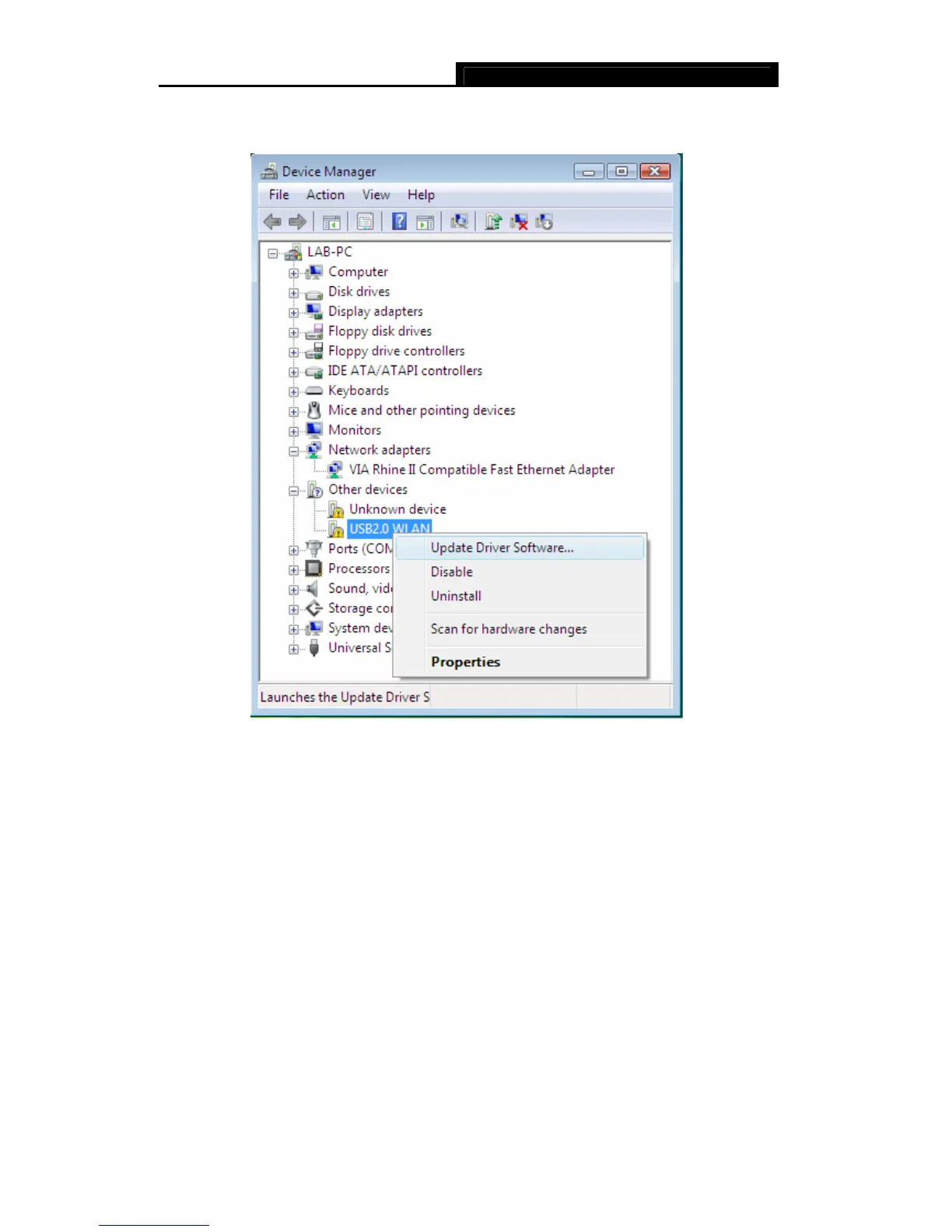TL-WN322G 54M Wireless USB Adapter User Guide
3. Right-click the adapter icon “USB2.0 VLAN”, and select “Update Driver Software” to
proceed.
Figure 2-7 Driver management
4. Select the method to update the driver software (see Figure 2-8). If you want the
system to search the software automatically, select the first type. Otherwise select
“Browse my computer for driver software” to install the software (best way).
- -
7
