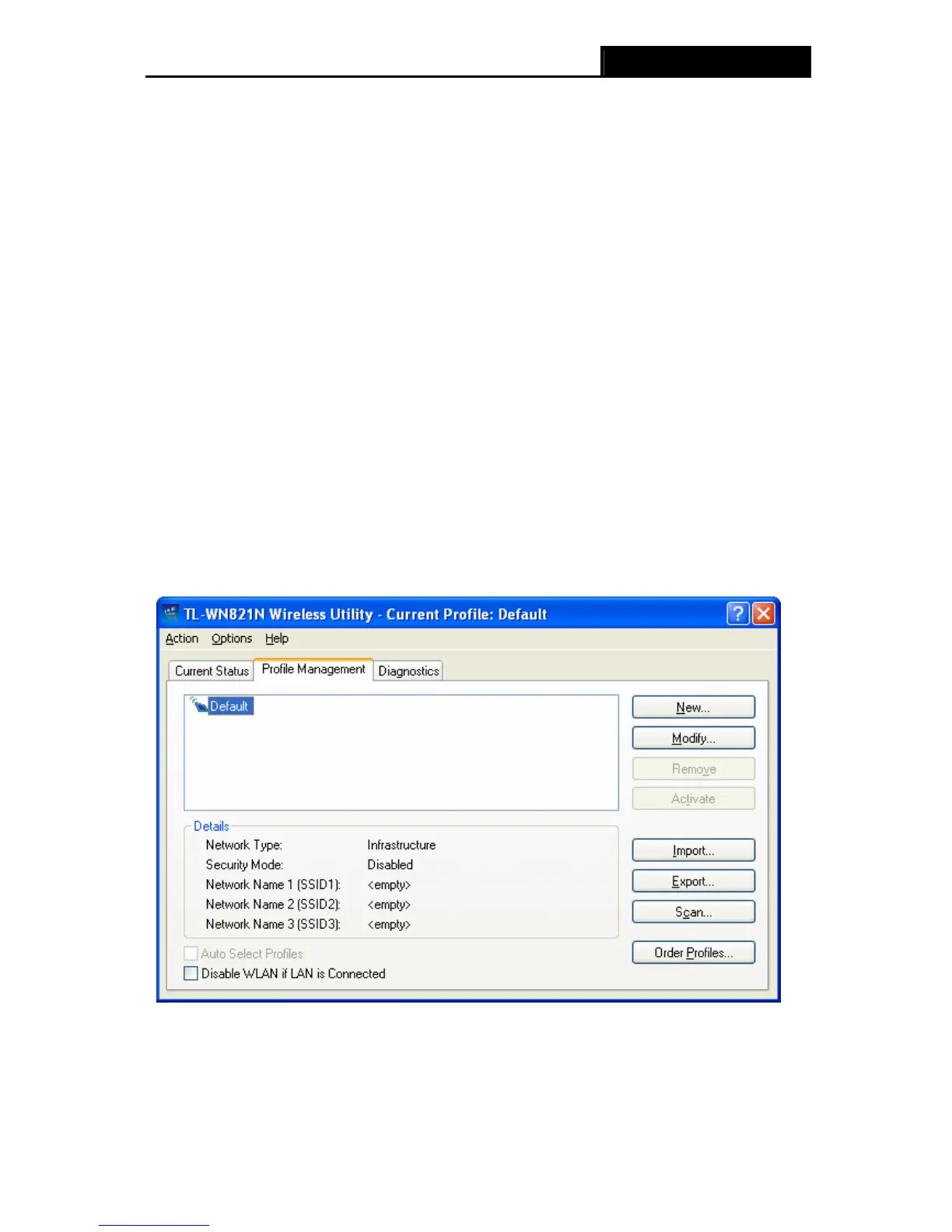TL-WN821N Wireless N USB Adapter
13
¾ Signal Strength - This shows the strength of the signal.
Click Advanced on the screen above, you can see advanced information about the program
and its operations.
3.2 Profile Management
Click the Profile Management tab of the 11NWCU and the next screen will appear (shown in
7Figure 3-2). The Profile Management screen provides tools to:
¾ Add a new profile
¾ Modify a profile
¾ Remove a profile
¾ Activate a Profile
¾ Import a Profile
¾ Export a Profile
¾ Scan Available Networks
¾ Order profiles
Figure 3-2
3.2.1 Add or Modify a Configuration Profile
To add a new configuration profile, click New on the Profile Management tab. To modify a
configuration profile, select the configuration profile from the Profile list and click Modify. Then
