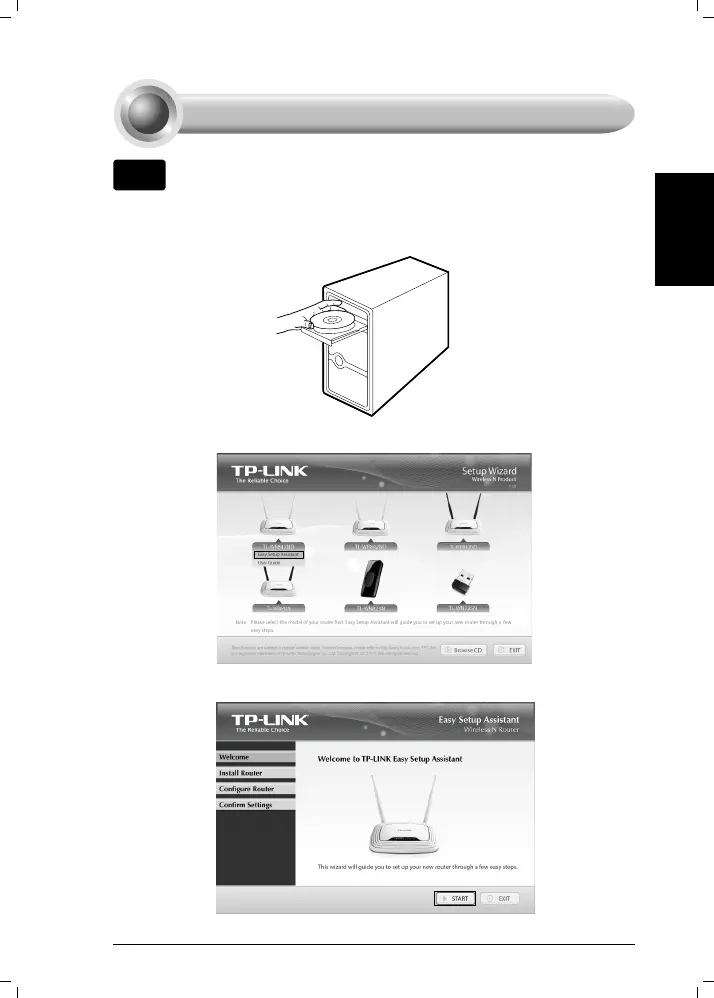Note
If you are using a MAC/Linux or a windows computer without
a CD drive to run the mini CD, please refer to Appendix 1 for
conguration.
1. Insert the TP-LINK Resource CD into the CD-ROM drive.
2. Select TL-WR843ND and click Easy Setup Assistant.
3. Click START to start the conguration.
Conguration for Windows with Setup Wizard
2
