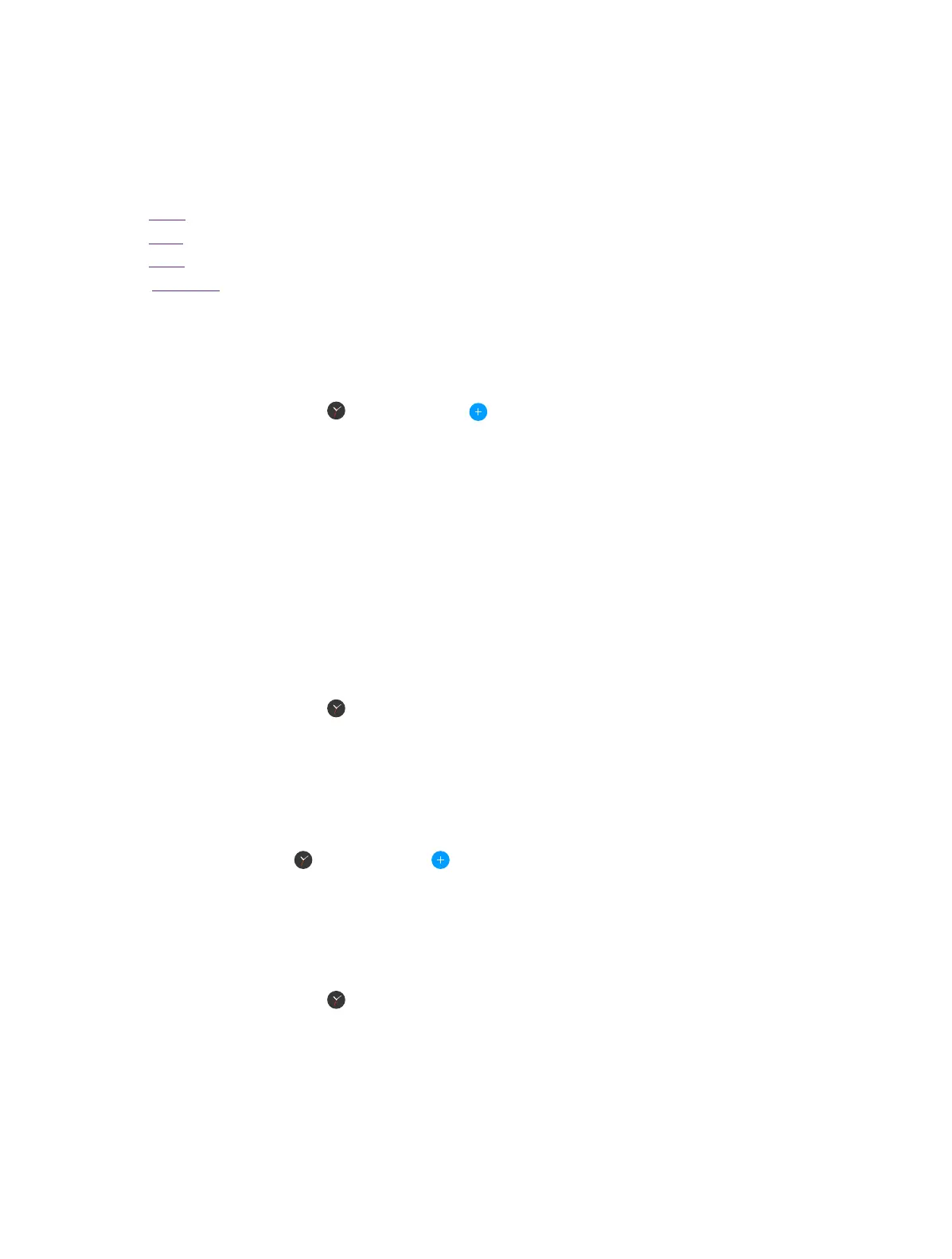28Chapter 10 . Clock
Clock
This chapter contains the following sections:
• Alarm
• Clock
• Timer
• Stopwatch
10. 1 Alarm
Create an alarm
1. On the Home screen, tap
Clock -> Alarm -> to create a new alarm.
2. Scroll down to configure:
• Time: Choose a time for the alarm.
• Days: Choose the days to use this alarm.
• Repeat: Choose the days to repeat this alarm.
• Label: Edit the name of this alarm.
• Ringtones: Choose your ringtones. You can select from the default ringtones list or tap More
Ringtones to choose the one you like.
• Vibrate: Turn on the switch to enable your phone to vibrate.
3. Tap Confirm to complete the setting.
Delete an alarm
1. On the Home screen, tap
Clock -> Alarm.
2. Tap and hold the alarm you want to delete, and then tap Confirm.
10. 2 Clock
You can check the time of a country or region using Clock.
On the Home screen, tap
Clock -> Clock -> to choose a country or region. The time of the place will be
displayed on the screen.
10. 3 Timer
You can use Timer to count down.
1. On the Home screen, tap
Clock -> Timer.
2. Set a specific time (not more than 1 hour) if you want to count backwards.
3. Tap Set default ringtone to choose a ringtone and then tap OK.
4. Turn the screen on or off.
• Screen on: Your phone will keep the screen on after the screen saver has started.
• Screen off: Your phone will turn the screen off after the screen saver has started.
10