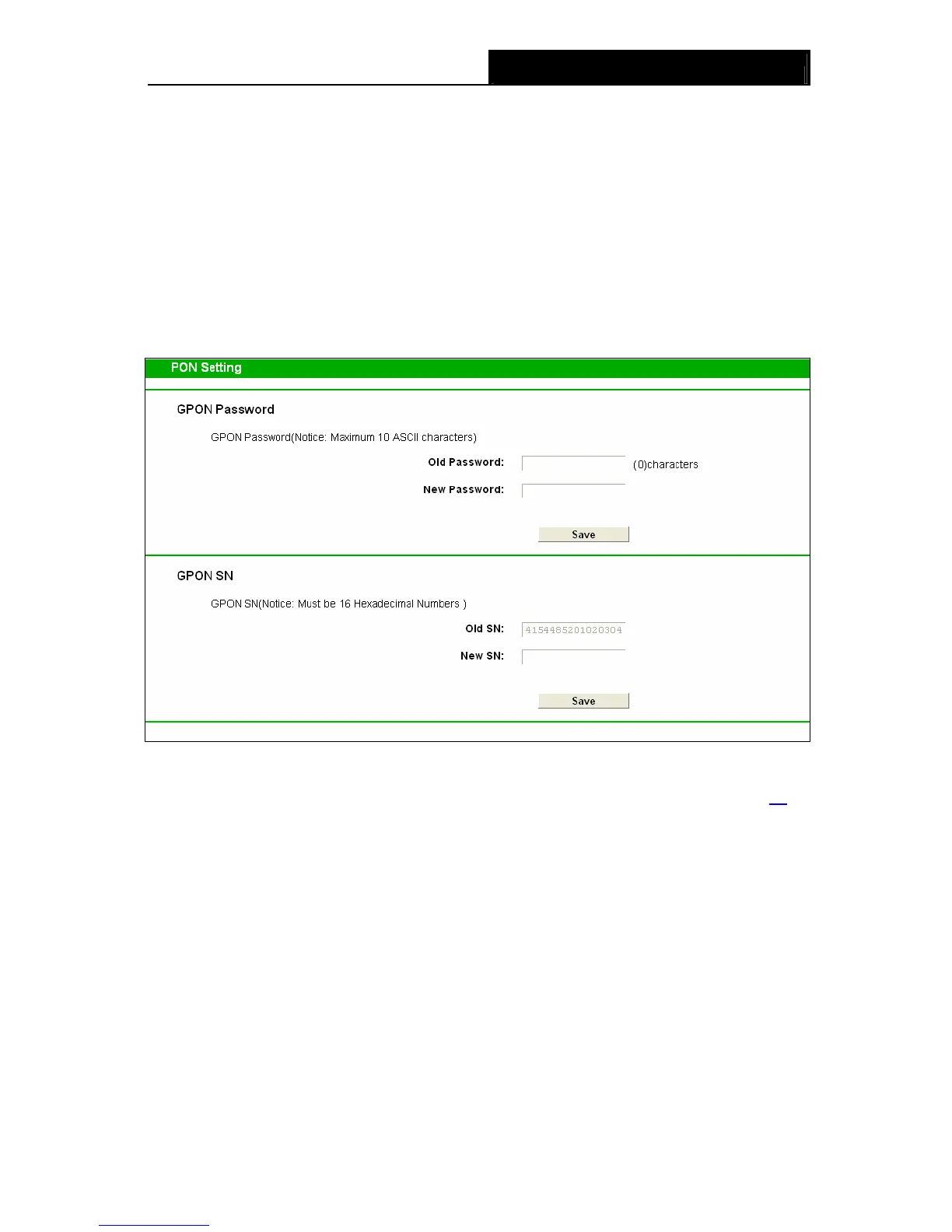TX-6610 1-Port Gigabit GPON Terminal User Guide
11
)
Note:
1) Do not mix up the user name and password with your ONT account user name and password
which are needed for PPP connections.
2) If the above screen does not pop up, it means that your Web-browser has been set to a proxy.
Go to Tools menu→Internet Options→Connections→LAN Settings, in the screen that
appears, cancel the Using Proxy checkbox, and click OK to finish it.
2. After your successful login, you will see the Login screen as shown in Figure 3-9. Click
“Network”Æ“PON” to complete the PON setting. You are required to enter GPON SN or
GPON Password or both provided by your ISP to pass the OLT authentication. For details,
please consult your ISP. Click Save to make your settings take effect.
Figure 3-9
3. Run the dialing software to connect to the Internet. For details, please refer to T1 in
Troubleshooting.