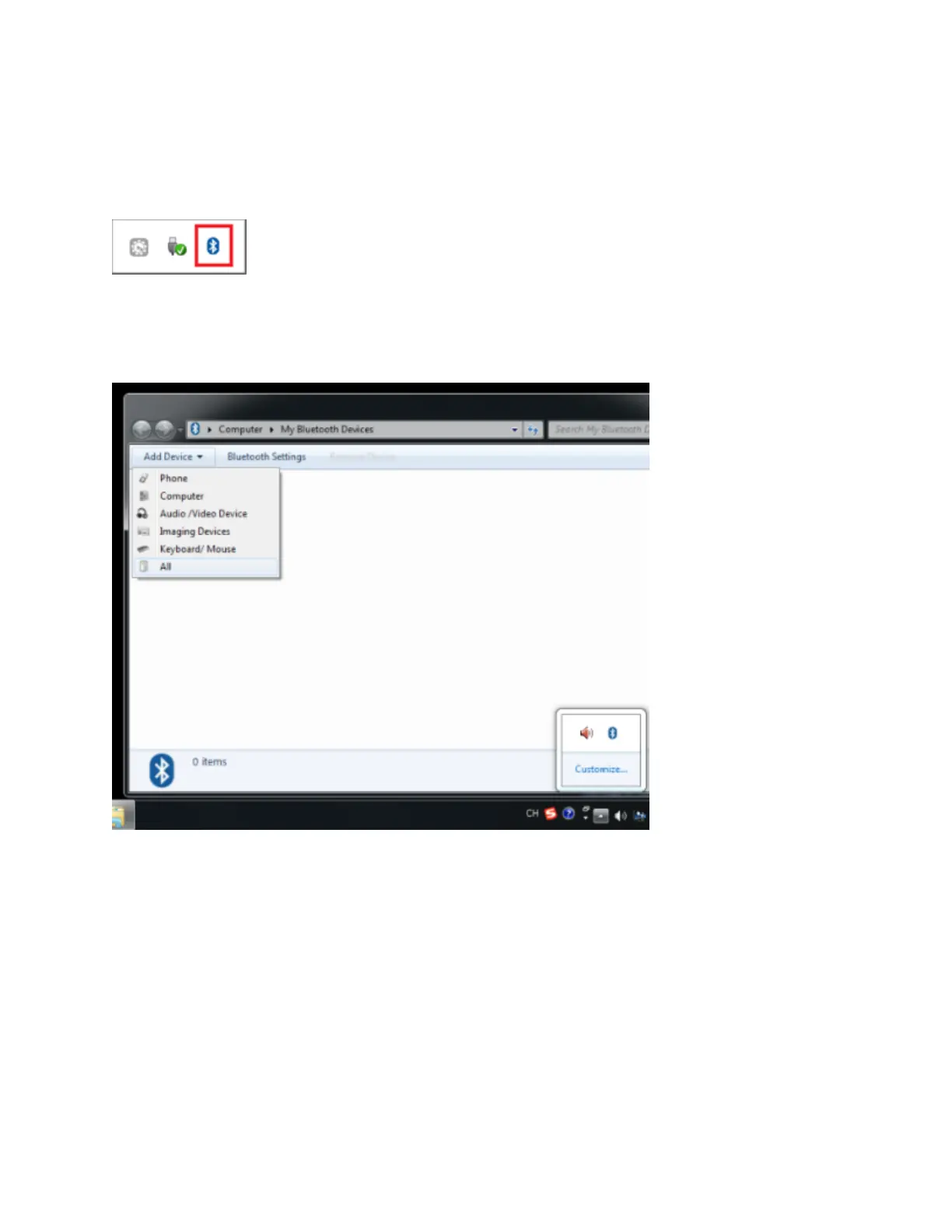8. Restart your computer. After restarting the computer, you will find a Bluetooth icon in the
menu bar, which means the driver has been installed successfully.
9. Right-click the Bluetooth icon in the menu bar and select Add Bluetooth Devices.
10. Select the controller from the list and click Next.
11. Click Finish when completing the pairing.
Common problems and troubleshooting
when using UB400 and UB4A
