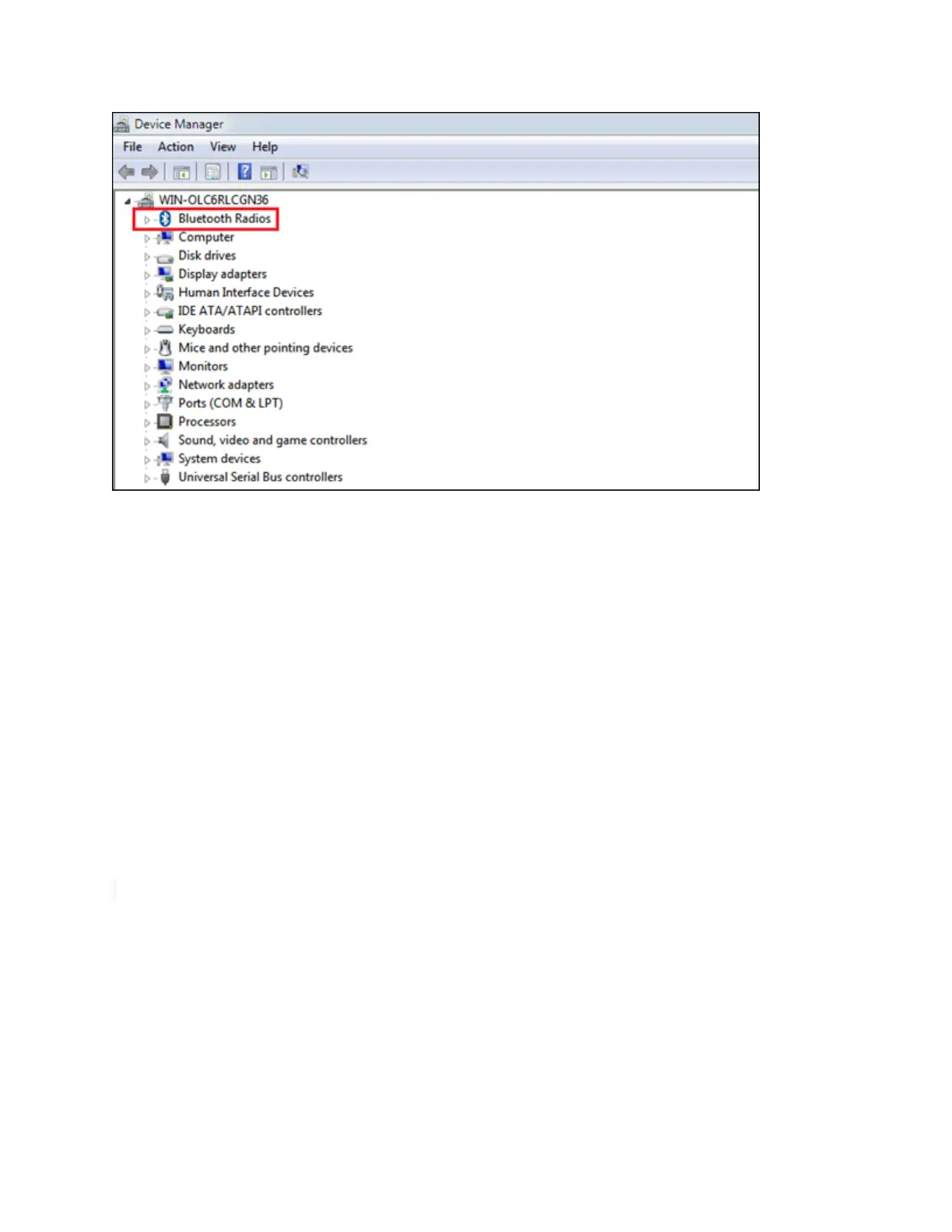(1) UB400/UB4A only supports Windows OS. For windows 8 and above system, there is no need
to install Bluetooth driver, but for Windows XP and Windows 7, you need to install the
Bluetooth driver first.
(2) Try to insert UB400/UB4A into a different USB port on your computer. For Windows XP/7,
try to restart the computer after installing the driver. If it still doesn’t work, please try to
uninstall and reinstall the driver.
(3) Make sure there are no other Bluetooth devices on the computer. If there are, disable all existing
Bluetooth devices in Device Manager, then insert the adapter and try again.
(4) Click Computer Management > Services and Applications > Services > Bluetooth support
Service, double-click on the Startup type to change to Automatic, and the service status to
Start.
