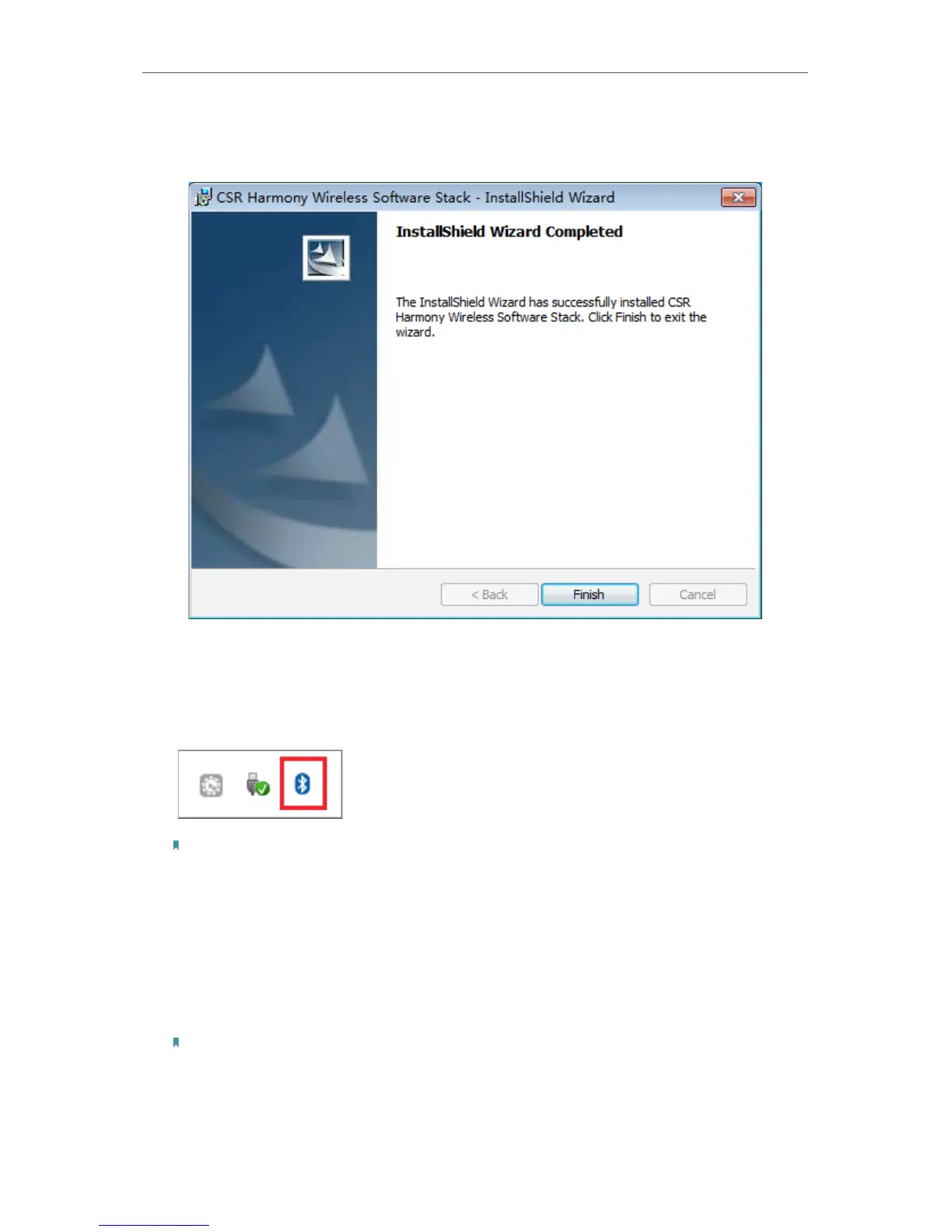9. When the finish screen appears, click Finsh.
10. Restart your computer.
11. After restarting the computer, you will find a Bluetooth icon in the menu bar, which
means the driver has been installed successfully.
Note:
1. If you can’t install the driver successfully, disable the antivirus software and firewall, then try again.
2. If the Bluetooth icon doesn’t appear, refer to Troubleshooting->T1.
3. 2. Pair With Your Bluetooth Devices
1. Rigth-click the Bluetooth icon in the menu bar and select Add Bluetooth Devices,
for example, Audio/Video devices.
Note: Make sure your Bluetooth device is set to be discoverable.