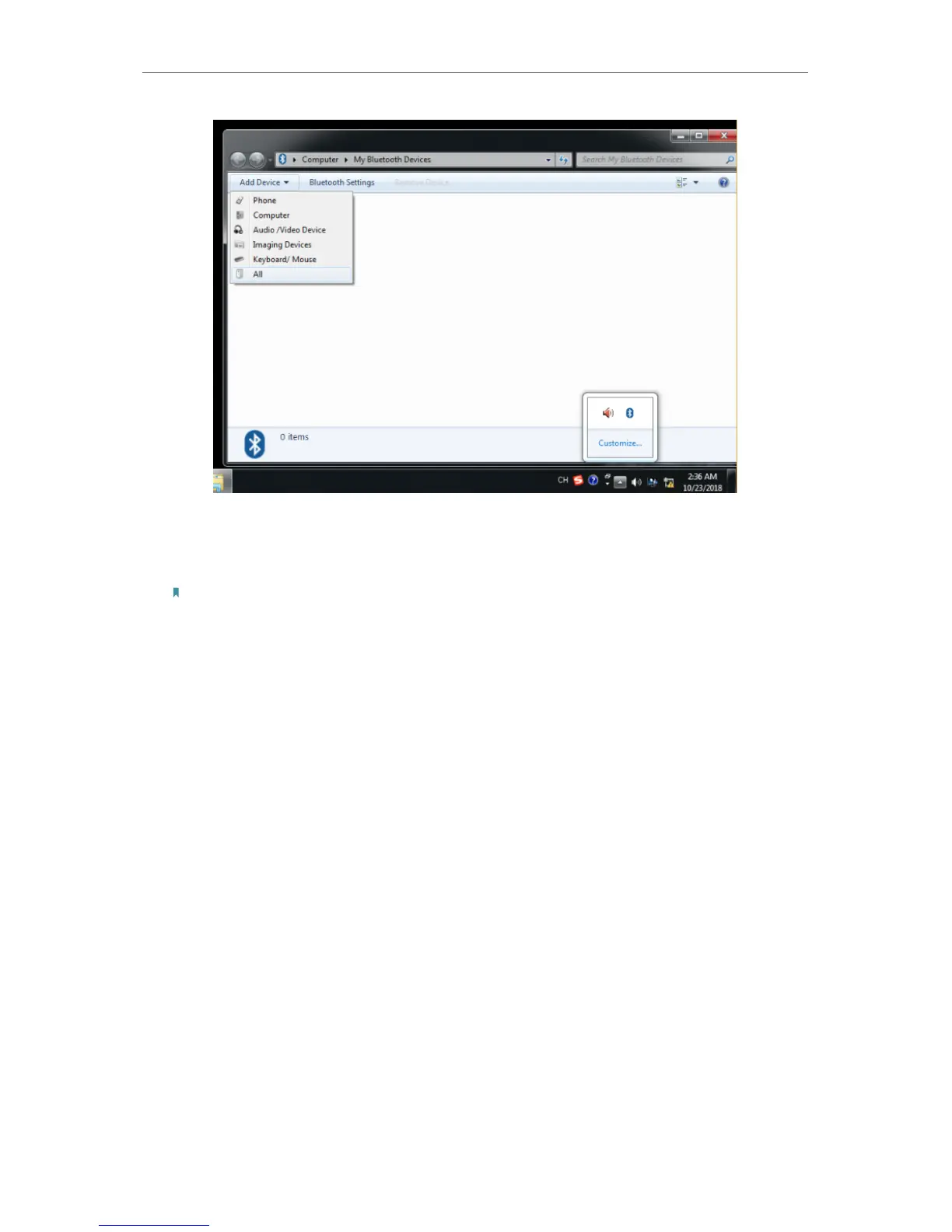2. Select the found-out device from the list and click Next.
3. Click Finish when completing the pairing.
Note:
During the pairing you may be prompted to enter the pairing code. You need to enter the identical code to
both devices. If you pair the earphones that do not enable to enter a code, please try to use the combination
of 0000 or 1234, or have a look at the manual of your paired device.
3. 3. Uninstall Bluetooth Adapter’s Driver
Go to Start > All Programs > TP-Link > Uninstall
TP-Link
UB400 Driver. Follow the on-
screen instructions to complete the uninstallation.