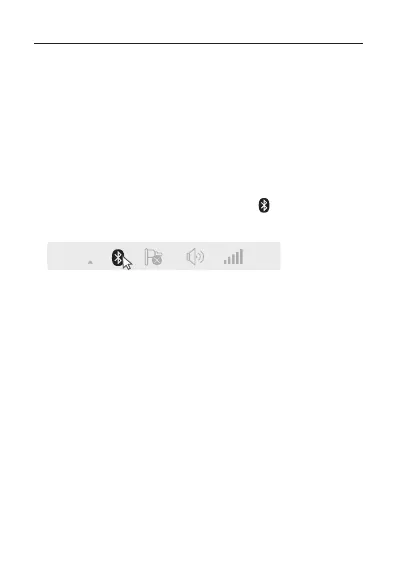Română
35
driverul. În timpul instalării, schimbă Discovery Mode
la Discovery ON.
d. După terminarea procesului, repornește computerul
pentru a naliza instalarea.
Notă: Dacă nu poți instala driverul cu succes, dezactivează software-ul
de tip antivirus și rewall, apoi încearcă din nou.
3 Asociere cu dispozitivele Bluetooth
a. Apasă clic dreapta pe pictograma (Bluetooth) din
bara de meniu și selectează Add Bluetooth Device.
b. Selectează dispozitivul Bluetooth din listă și apasă
pe Next. Urmează instrucțiunile de pe ecran pentru a
naliza asocierea.
Notă:
1. Asigură-te că dispozitivul tău Bluetooth este setat să e descoperit.
2. Dacă pictograma Bluetooth nu apare, consultă secțiunea Întrebări
frecvente -> Q1.
Întrebări frecvente
Q1. Ce ar trebui să fac dacă pictograma Bluetooth nu
apare?
A1. Asigură-te că ai instalat driverul Bluetooth dacă
utilizezi sistemul Windows XP sau Windows 7. Apoi,
