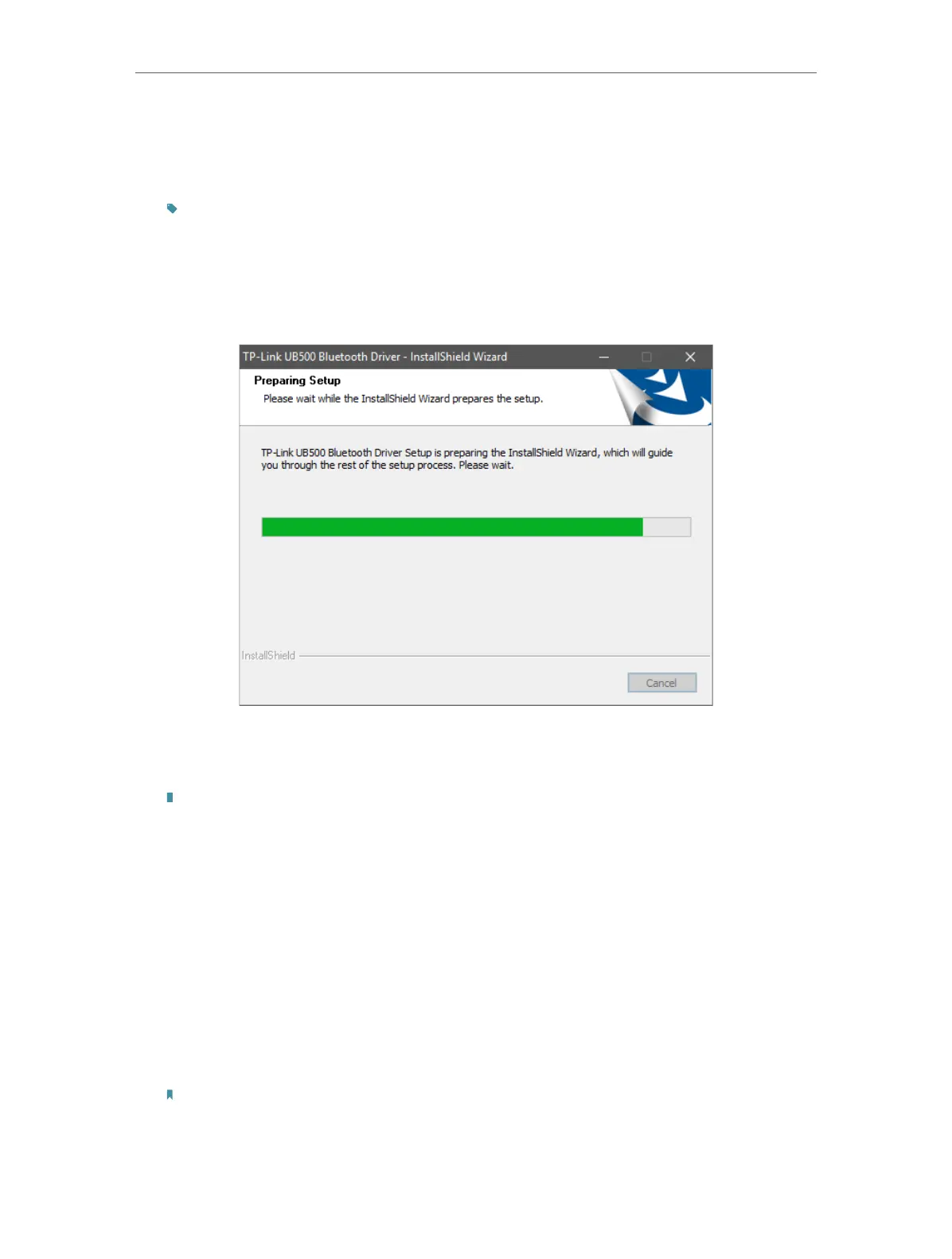7
Chapter 3
Install Bluetooth Driver
3. 1. Install Bluetooth Adapter’s Driver
1. Download the driver at https://www.tp-link.com/download-center.
Tip:
For Windows 10/8.1 system, the driver installation will automatically start when connected to the
internet. If not, please download the driver manually.
2. Extract the downloaded file and run the Setup.exe to start driver
installation.
3. Follow the instructions to complete installation.
4. Once the process is finished, restart your computer.
Notes:
• TP-Link Bluetooth 5.0 USB Adapter will be listed in the Device Manager when the driver is
installed correctly.
• If the driver installation fails, disable the antivirus software and firewall, then try again.
• In Windows 7, if a Windows Security message pops up, refer to
https://www.tp-link.com/faq-2760.html.
3. 2. Pair With Your Bluetooth Devices
For Windows 7:
1. Right-click the Bluetooth icon in the menu bar and select Add Bluetooth
Devices, for example, Audio/Video devices.
Note: Make sure your Bluetooth device is set to be discoverable.
