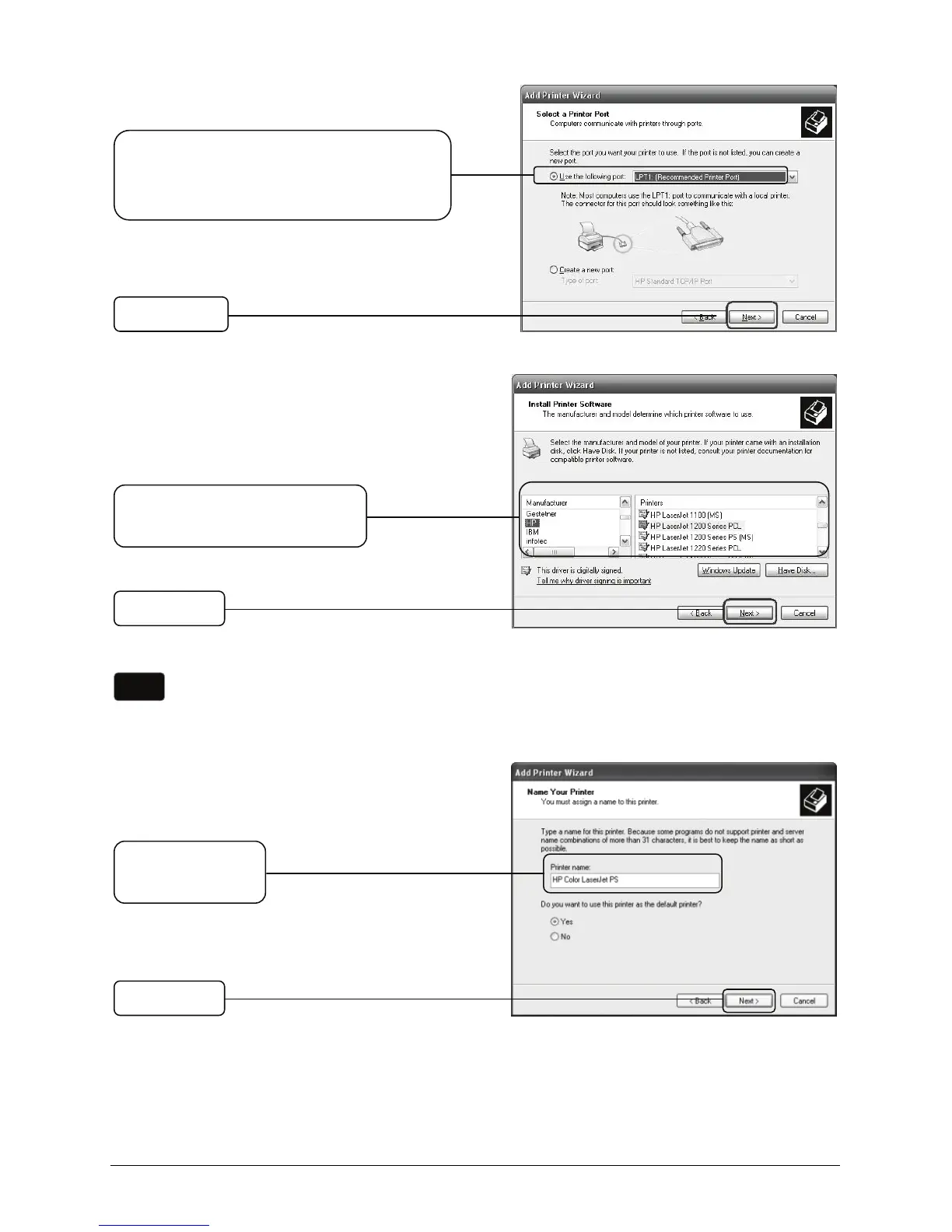10
Select Use the following port and
select LPT1: (Recommended
Printer Port) from the pull-down list
Select the manufacturer
and model of your printer
Note
Enter a name
for your printer
Click Next
Click Next
Click Next
If you already have the printer’s driver installed on your computer, you will be
asked whether to keep or replace it. Please select replace it.
