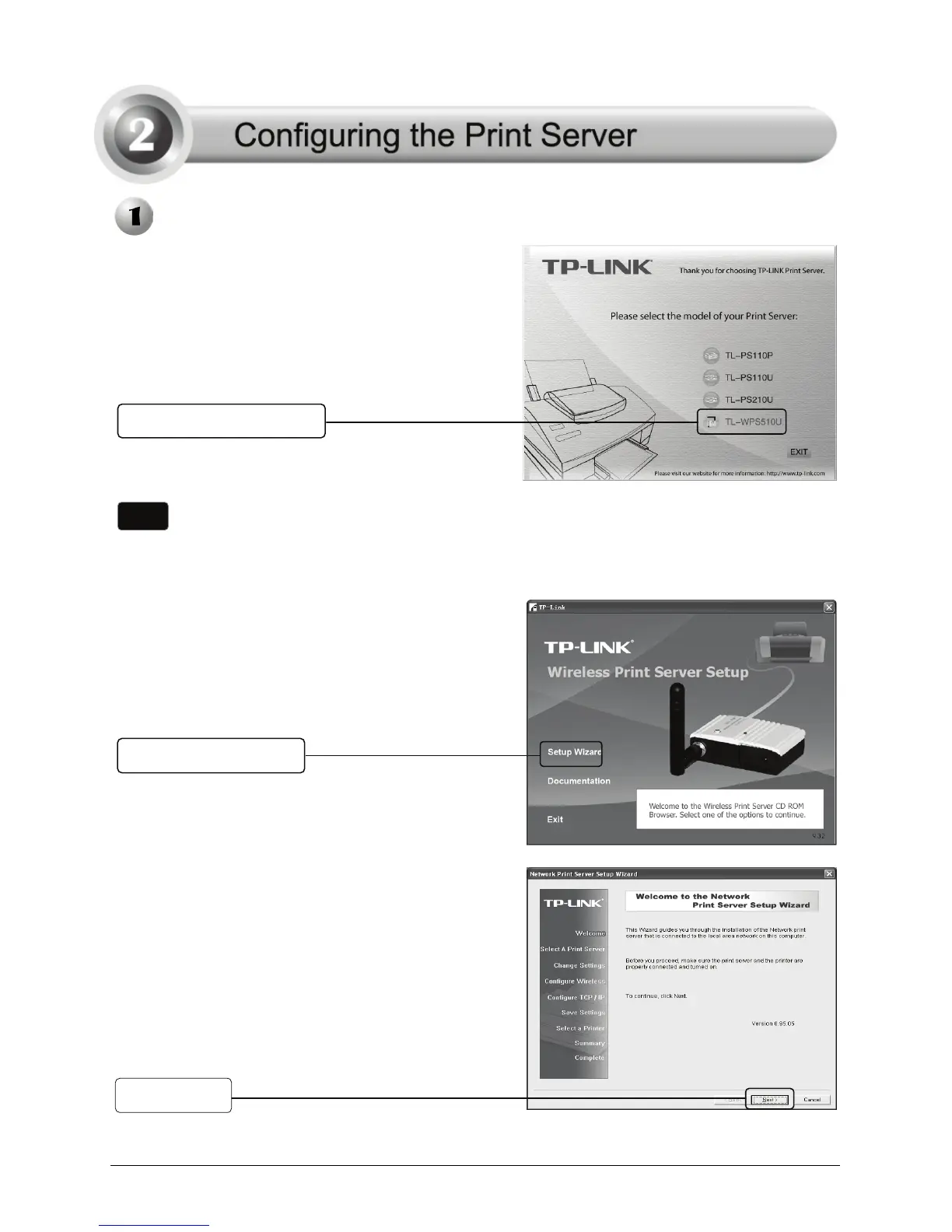computer’s CD dirve, the Setup
Wizard will automatically pop up
on your computer’s screen.
Click Setup Wizard
Click Next
Note
If you don’t have a CD-ROM, you can log onto our website
http://www.tplink.com/support/download.asp
to download the setup wizard PrintServer_Setup_Wizard.