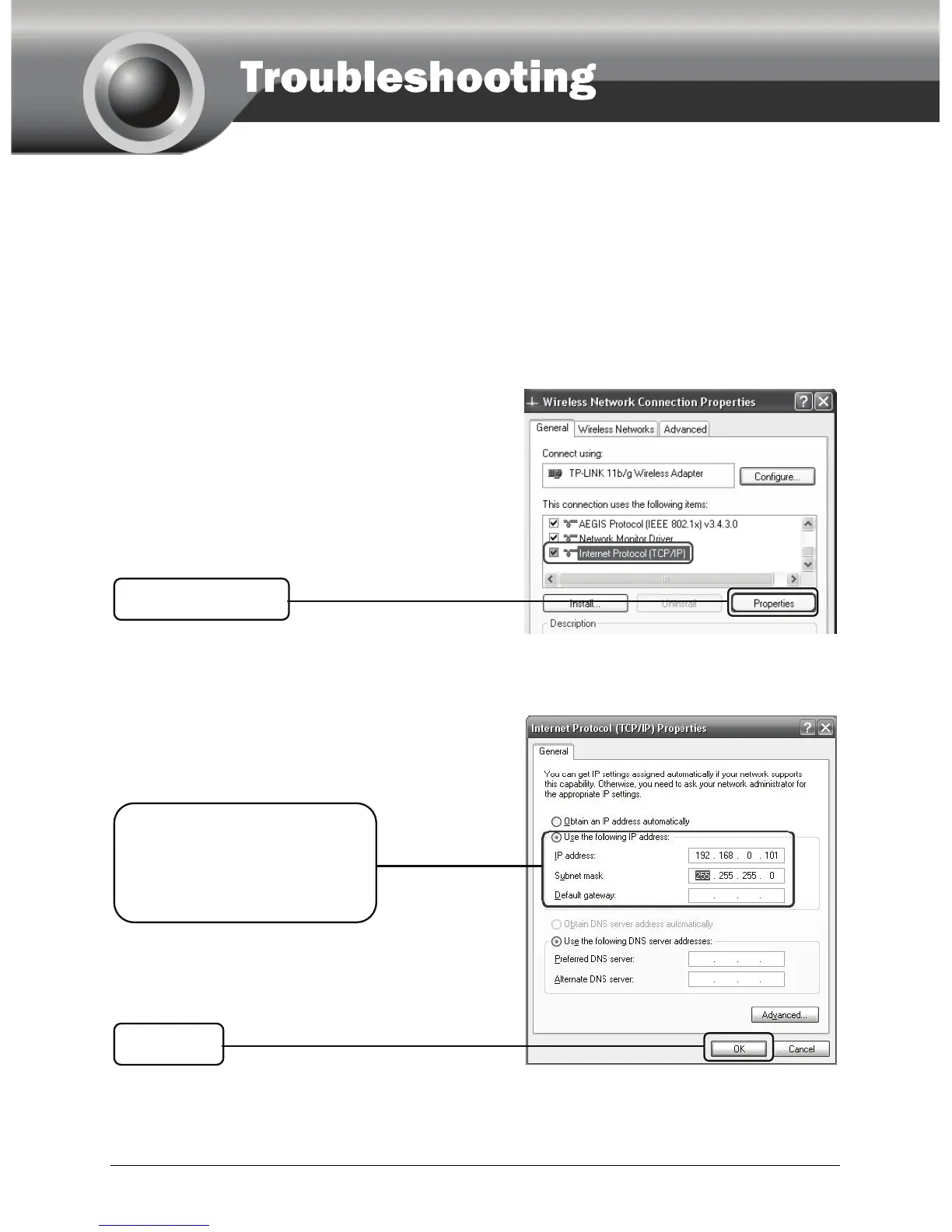12
T1. How can I assign a static IP address to the wireless adapter?
For Windows XP:
On the Windows taskbar, click the Start_>Control Panel, then select and
double-click Network Connections. Right click Wireless Connection, and click
Properties. .
This dialog box will display.
Click Properties
Select Use the following
IP address and enter the
IP address 192.168.0.101,
mask 255.255.255.0
Click OK
