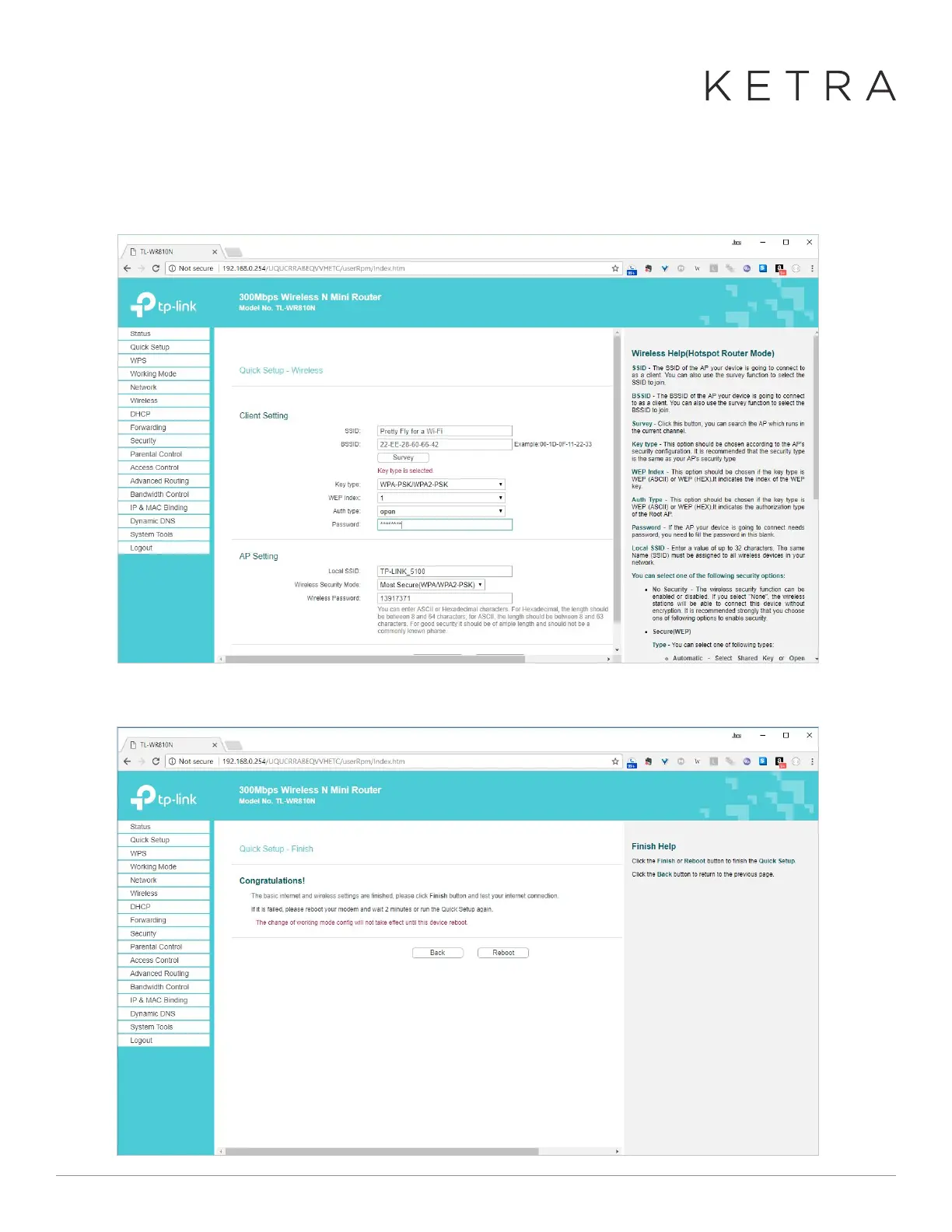Designed in Austin, TX 512-347-1100 | ketra.com ©2017 Ketra, Inc. All rights reserved
6. On the next page, configure your Wi-Fi client settings as well as the settings for the TP-Link’s access point.
You can press “Survey” to choose from the available networks. (Make sure your hotspot is enabled!) By
default, the access point will be configured with the settings printed on the side of the unit.
7. Press “reboot” on the last page to finish setup.
with the settings printed on the side of the unit.
● Press “reboot” on the last page to finish setup.
with the settings printed on the side of the unit.
● Press “reboot” on the last page to finish setup.