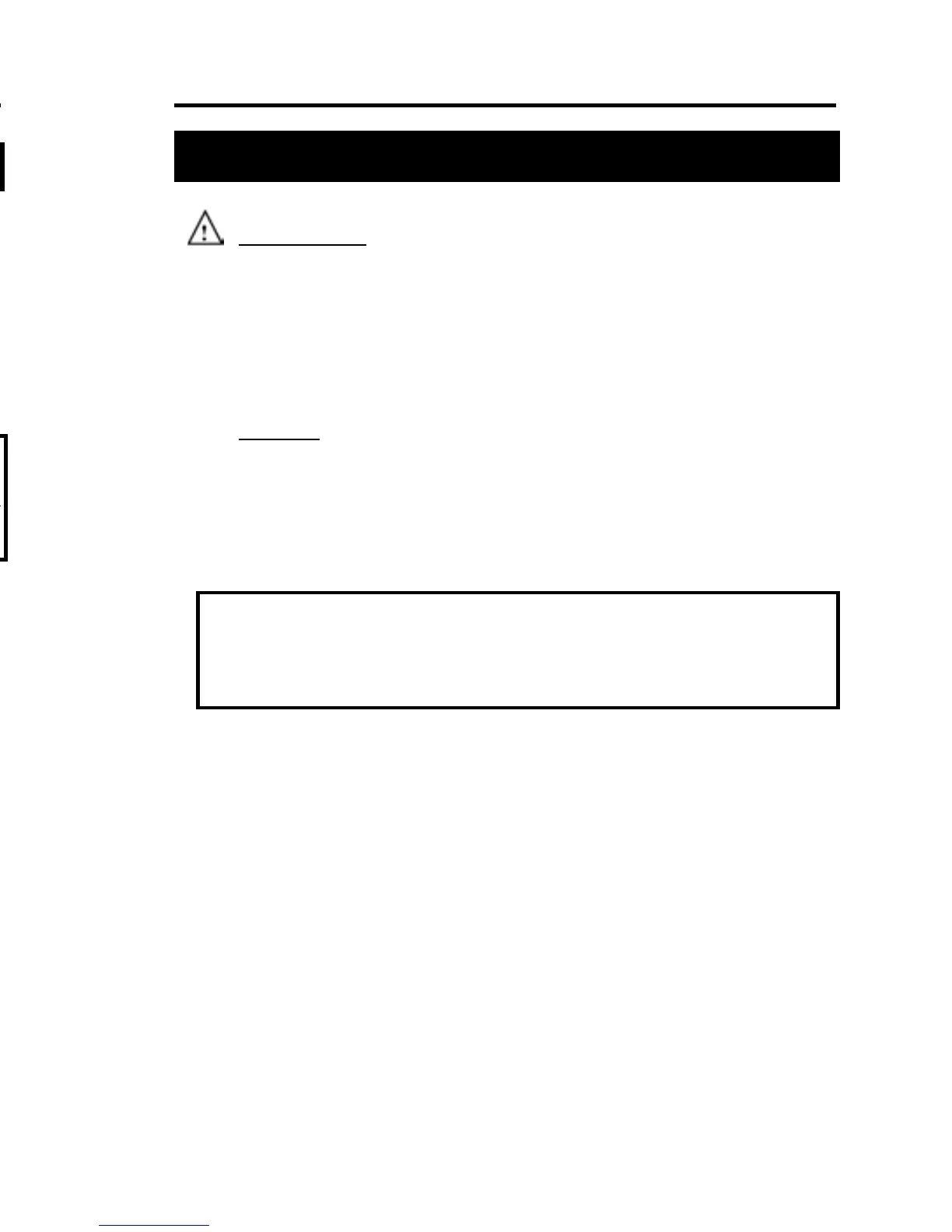98
STEP BY STEP PROCEDURES
b.Measuring AC Volts
WARNING!
Do not attempt to make a voltage measure-
ment of more than 600V or of a voltage level that
is unknown.
Instrument set-up:
FUNC BLACK RED MIN MAX
TEST LEAD TEST LEAD READING READING
ACV COM VΩ 0.001V 600V
Measurement Procedure:
1. Disconnect power to circuit to be meas-
ured.
2. Plug the black test lead into the COM input
jack.
3 Plug red test lead into V/
ΩΩ
input jack.
4. Set rotary switch on 120 to desired range
in ACV function depending on the voltage
to be measured.
5. Connect the test leads to the circuit to be
measured.
6. Reconnect power to the circuit to be
measured.
7. Read the voltage on the 120.
c. Measuring Resistance
WARNING!
Do not attempt to make resistance measurements
with circuit energized. For best results, remove
resistor completely from circuit before attempting
to measure.
NOTE:
To make accurate low ohm measurements, short ends of test
leads together and record resistance reading. Deduct this
value from actual readings.
Instrument set-up:
FUNC BLACK RED MIN MAX
TEST LEAD TEST LEAD READING READING
OHM COM VΩ 1Ω 2.000kΩ
Measurement Procedure:
1. Disconnect power to the circuit to be meas-
ured.
2. Plug the black test lead into the COM input
jack.
3. Plug the red test lead into the V/
ΩΩ
input jack.
4. Set rotary switch on the 120 to 2k
ΩΩ
function
depending on the voltage to be measured.
5. Connect the test leads to the circuit to be
measured.
6. Read the resistance value on the 120.
STEP BY STEP PROCEDURES