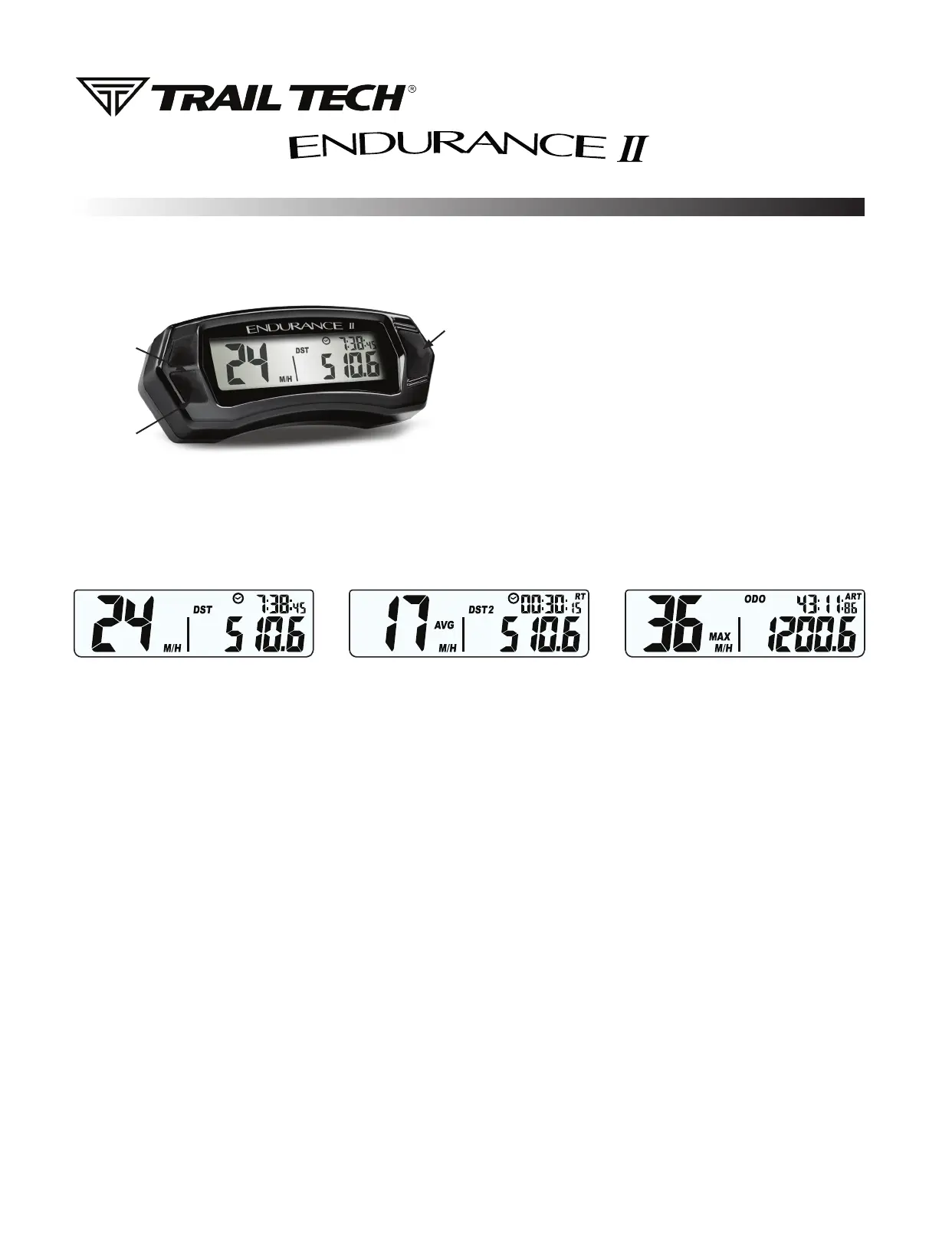QUICK-START
8. DATA SETTING MODE :
HOLD DOWN ALL 3 BUTTONS to enter data setting mode.
Adjust one setting at a time, then move on to the next one.
<BUTTON 1> = Increase value
<BUTTON 2> = Decrease value
<BUTTON 3> = Move to next data setting screen
6. BUTTONS:
7. SCREENS:
Endurance II has three screens. Press MODE to toggle between them.
Endurance II has 3 screens, press BUTTON 3 to cycle between screens. Hold all three buttons to enter data setting mode.
RESET TRIP DATA:
<LEFT> + <MODE> = HOLD TO RESET VALUES FOR:
Max Speed, Distance, Ride Time
ADJUST TRIP DISTANCE:
<MODE> + 3 sec = ENTER ADJUST MODE
<LEFT>, <RIGHT> = SCROLL VALUE
ORDER OF SETUP MODE:
1. Speed and Distance Format
2. Wheel Size
3. Time Format
4. Time of Day
5. Maintenance Format
6. Maintenance Countdown
M/H or KM/H
See MEASURE WHEEL SIZE section
12H or 24H
12:00:00
Based on ODO Distance or ART Time
Distance or Time to Countdown From
SCREEN 1
• Speed
• Trip Distance 1
• Clock
SCREEN 1 BUTTONS:
• Press and hold buttons 1 & 2 for three
seconds to reset DST.
• Press and hold button 3 to enter DST
adjustment. Use buttons 1 & 2 to increment
and decrement your DST. Press button 3 to
return to main screen.
SCREEN 2
• Speed - Average
• Trip Distance 2
• Ride Time
SCREEN 2 BUTTONS:
• Press and hold buttons 1 & 2 for three
seconds to reset DST2, Ride Time, & AVG
Speed.
• Press and hold button 3 to enter DST2
adjustment. Use buttons 1 & 2 to increment
and decrement your DST2. Press button 3
to return to main screen.
SCREEN 3
• Speed - Max
• Odometer (ODO)
• Accumulated Ride Time (ART)
SCREEN 3 BUTTONS:
• Press and hold buttons 1 & 2 to reset
Max Speed.
• To view time remaining until service
maintenance interval icon is activated
press and hold Button 3 for three
seconds.
• When the maintenance icon is
displayed, hold button 3 for three
seconds to enter maintenance interval
screen (to reset, hold button 1 & 2 for
three seconds.)
Button 1
Increment
Up
Button 3
Next
Button 2
Decrement
Down