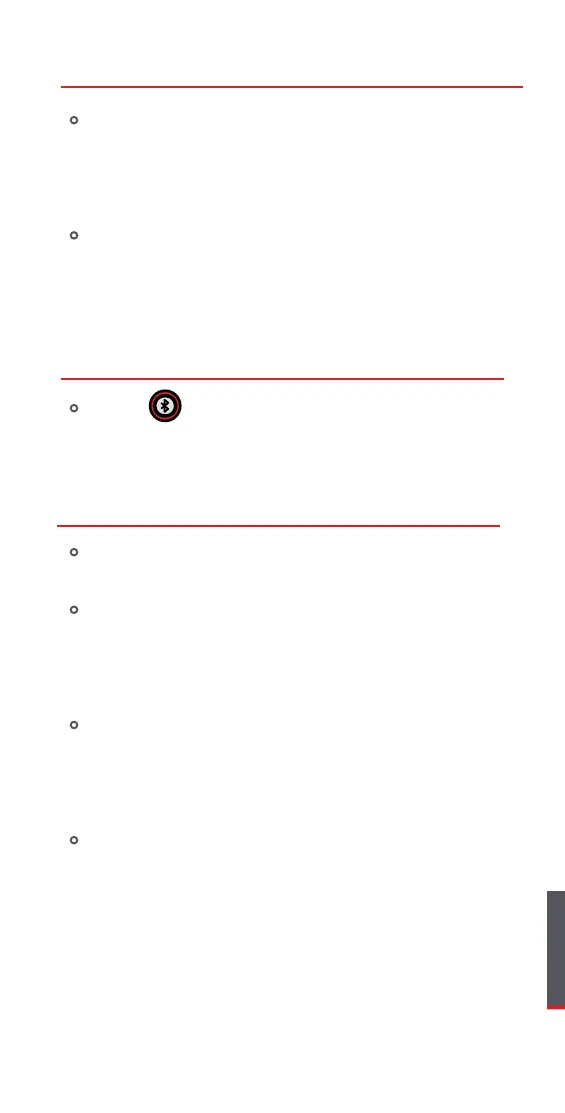CALIBRATION & WARRANTY
•
•
•
•
•
•
•
Obtain Warranty online:
tramexmeters.com/register
For information on how to perform Equilib-
rium Relative Humidity (ERH) testing of
concrete and other floor screeds see the
online user guide.
Check the calibration of Tramex Hygro-i2 RH
probes (as per ASTM & International Stan-
dards) with Calibration Check Salts.
(Product Code: SAL75)
The CMEX5 automatically switches into
Hygrometer mode, displaying readings of
RH%, Temperature, Dew Point & Humidity
Ratio.
Annual calibrations are recommended.
Calibration Check Plates can be purchased
for more regular checks.
(Product code: CALCRH)
The pin probe calibration is automatically
checked on power-up. Additional 3-Value
Calibration Check Plugs available.
(Product code: PTMCALSET-B)
TROUBLESHOOTING
BLUETOOTH
Press to switch Bluetooth ON/OFF. Read-
ings will be sent to the Tramex App on your
mobile device.
EQUILIBRIUM RELATIVE HUMIDITY PROBE
MODE
