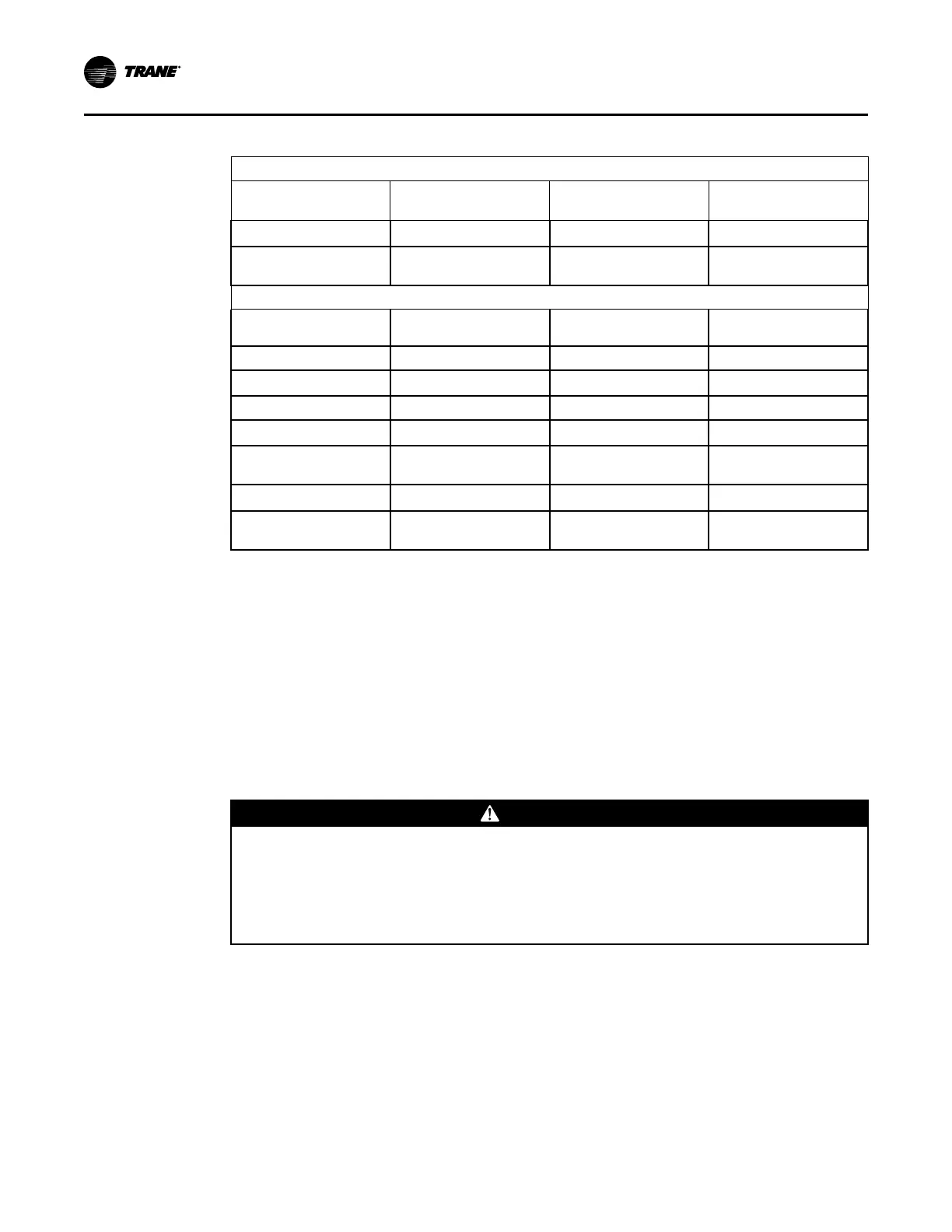12
BAS-SVN029C-EN
Table 3. Intermediate relay wiring (continued)
Control Panel 1
Wire Number Description of New
Function
Original Connections New Connections
152C Fan Run Signal 1U15-J2-10 to 1TB6-7 1U15-J2-10 to 2K9-Coil
Field Provided Control Power Neutral – 1K9-Coil to 1TB5-12(Node
63)
Control Panel 2
Wire Number Description of New
Function
Original Connections New Connections
651A +24 VDC 2U28-12 to 2TB6-6 2U28-12 to 2K9-1
652A Digital Input (RUN) 2U28-18 to 2TB6-7 2U28-18 to 2K9-2
651B +24 VDC 2U29-12 to 2TB6-6 2U29-12 to 2K9-3
652B
Digital Input (RUN) 2U29-18 to 2TB6-7 2U29-18 to 2K9-4
651C Control Power Hot 2U15-J2-12 to 2TB6-6 2U15-J2-12 to 2TB5-3
(Node 562)
652C Fan Run Signal 2U15-J2-10 to 2TB6-7 2U15-J2-10 to 2K9-Coil
Field Provided Control Power Neutral – 2K9-Coil to 2TB5-12(Node
563)
Set the VFD Programming Parameters
Complete the following tasks to set and verify the TR170 parameters listed in the tables in
“TR170 VFD Program Parameters,” p. 14 section.
Power Up the VFD
1. When all components have been mounted and wired, close all electrical enclosures.
2. Restore machine power.
3. Place the unit in “STOP” to prevent unintended operation.
4. Open the cover or door over the drive and verify the drive has powered up.
NNoottee:: The drive cooling fan may be operating, even if the unit is in standby mode.
WWAARRNNIINNGG
PPPPEE ffoorr AArrcc//FFllaasshh RReeqquuiirreedd!!
FFaaiilluurree ttoo wweeaarr aapppprroopprriiaattee PPPPEE ccoouulldd rreessuulltt iinn ddeeaatthh oorr sseerriioouuss iinnjjuurryy..
OOnn tthhiiss uunniitt,, iiff tthhee hhaannddllee sshhiieelldd iiss ccrraacckkeedd tthhee cciirrccuuiitt bbrreeaakkeerr ccoouulldd aarrcc//ffllaasshh wwhheenn rreesseett..
TToo aavvooiidd bbeeiinngg iinnjjuurreedd,, tteecchhnniicciiaannss MMUUSSTT ppuutt oonn aallll nneecceessssaarryy PPeerrssoonnaall PPrrootteeccttiivvee
EEqquuiippmmeenntt ((PPPPEE)),, iinn aaccccoorrddaannccee wwiitthh NNFFPPAA7700EE ffoorr aarrcc//ffllaasshh pprrootteeccttiioonn,, PPRRIIOORR ttoo eenntteerriinngg
tthhee ssttaarrtteerr ppaanneell ccaabbiinneett..
Reset Parameters Back to Factory Defaults
NNoottee:: In the event the drive parameters are inaccessible or the drive display fails, a "hard reset"
may be accomplished by holding "OK" and "Menu" buttons while cycling the drive power.
To reset all programming parameters back to the factory defaults:
1. Go to parameter 1144––2222 OOppeerraattiioonn MMooddee.
2. Press OOKK.
3. Select 22 ““IInniittiiaalliizzaattiioonn””.
4. Press OOKK.
IInnssttaalllliinngg TTRR117700 VVFFDD aanndd CCoommppoonneennttss