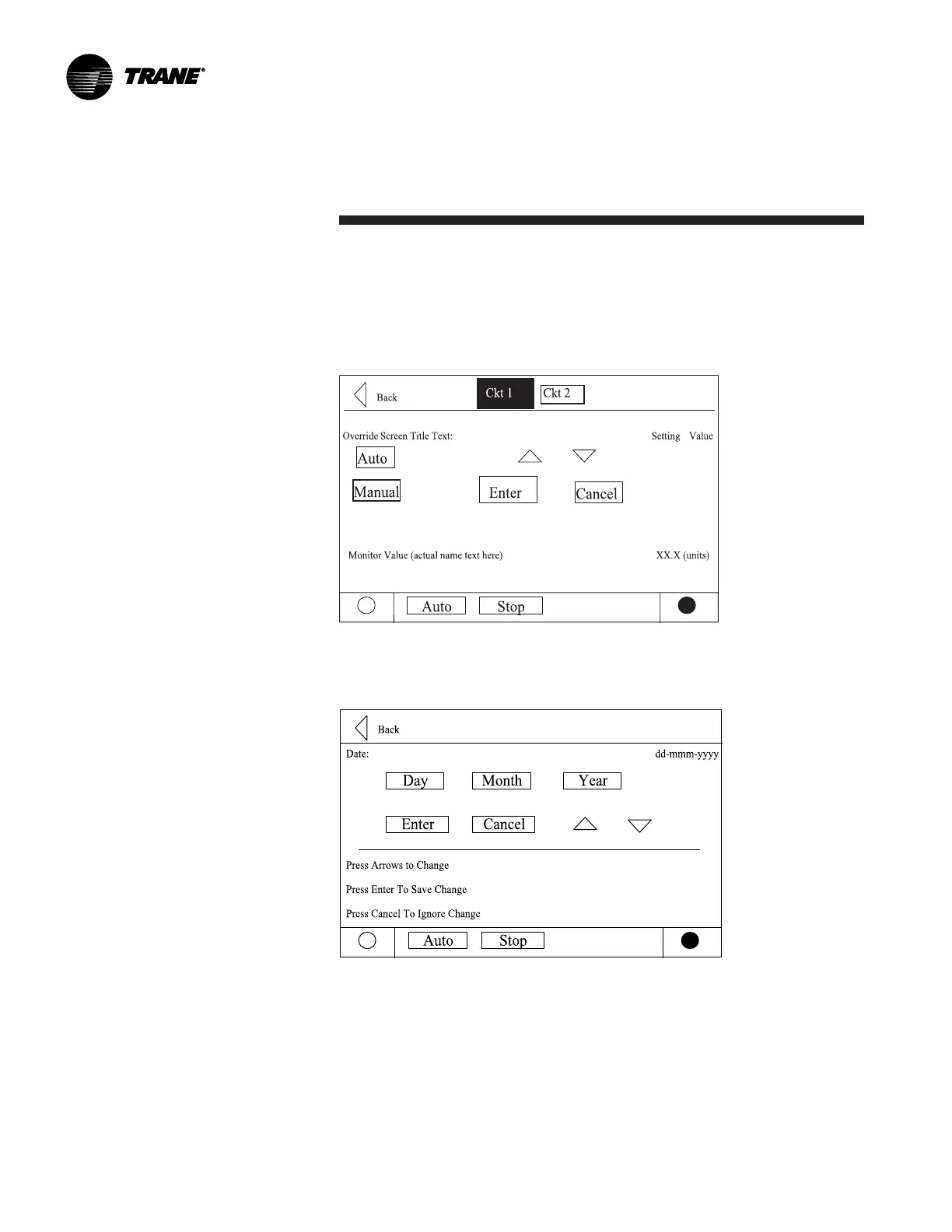CDHF-SVU01C-EN
48
Operator
Interface
The mode override analog setting subscreen is similar but offers an Auto or
Manual radio button and value setting. An Auto or Manual selection is
necessary set to the mode to override. An Enter and Cancel Key will allow the
user to Enter or Cancel the entry.
Mode Override for Analog Settings is shown below:
The date setpoint screen for setting up the is shown below: The user must
select Day, Month, or Year and then use the up or down arrows to adjust.
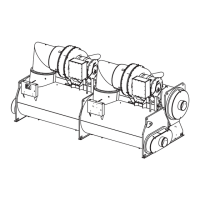