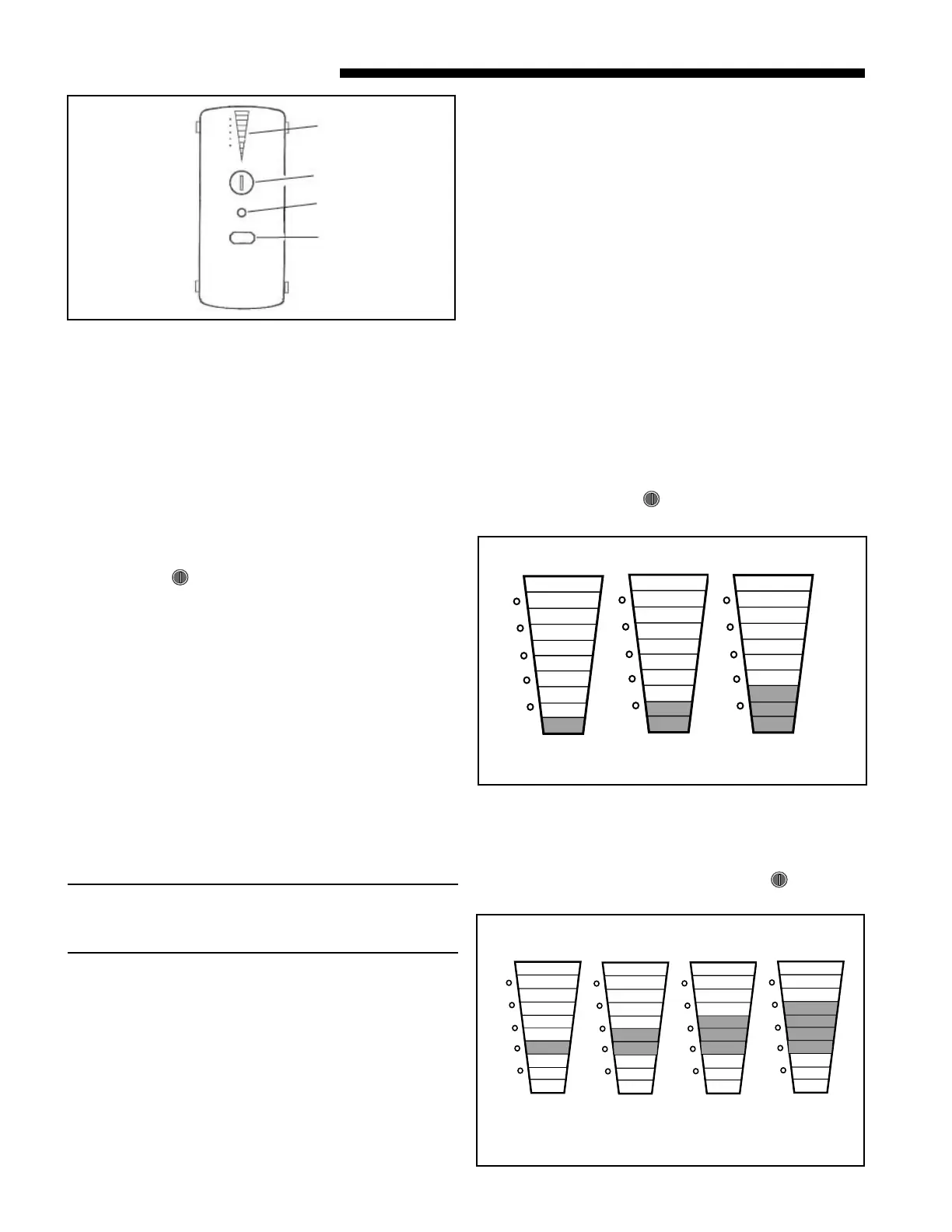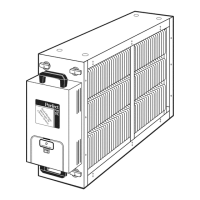12 Numbers in [brackets] are for 50 Hz international systems. EAC-SF-13
Service Facts
G1
G2
G3
Y1
Y3
Y4
R1
R2
R3
Y2
CLEAN
DIRTY
G1
G2
G3
Y1
Y3
Y4
R1
R2
R3
Y2
CLEAN
DIRTY
G1
G2
G3
Y1
Y3
Y4
R1
R2
R3
Y2
CLEAN
DIRTY
PRE-FILTER
RESET
CLEAN
DIRTY
DISPLAY FEATURES (Fig. 4)
The Air Cleaner display can be used for several functions.
• Provide the homeowner the operating status of the air
cleaner, including an indication the PRE-FILTER or
COLLECTION CELLS need cleaning.
• The installer can access the SET-UP mode to change the time
to clean settings for the PRE-FILTER and COLLECTION
CELLS as well as change the Power level setting.
• The unit will display fault codes for the homeowner indicating
there is a problem with the Air Cleaner and various fault
codes for the service technician to assist in troubleshooting
the problem.
AIR CLEANER OPERATION
Turn the Air Cleaner on by pushing and releasing the
POWER button . The backlit POWER and RESET buttons
will illuminate along with the first Green LED (G1) indicating
24 volt power is present to the Air Cleaner.
When the indoor fan is operating the first LED (G1) will
slowly flash. This indicates the FIELD CHARGER and
COLLECTION CELLS have power and the unit is operating
normally. There is a slight time delay between the indoor fan
starting and LED (G1) flashing. Time delay for "G" fan is 10
[12] seconds. Time delay for heating is 90 [108] seconds.
In normal operation, the Air Cleaner makes a slight sound as
the air passes through it and is cleaned. In some
applications, you may notice this sound coming from the
return air vent(s). If desired, this sound level can be
reduced with minimal impact on air cleaning efficiency by
reducing the power setting of the FIELD CHARGER in the
SET-UP mode.
NOTE: There is a 10 [12] minute delay after the indoor fan
operates, before the Air Cleaner starts to operate, each time
the power to the Air Cleaner is turned off/on. This can be
bypassed by going into and then out of the SET-UP mode
SET-UP MODE
A combination of Red, Yellow, and Green LED's are used to
indicate the following settings.
• Three Green LED's are used to indicate PRE-FILTER clean-
ing interval. This is measured in actual run time of the indoor
fan. The factory setting is 2 months [10 weeks]. Figure 5.
• Four Yellow LED's indicate the COLLECTION CELL cleaning
interval. This is measured in actual run time of the indoor fan.
The factory setting is 6 months [31 weeks]. See Figure 6.
• The three Red LED's indicate the power level setting. The
default setting is maximum. See Figure 7.
SET-UP MODE OF OPERATION
To enter the SET-UP mode press and hold both the POWER
and RESET buttons for a minimum of 5 [6] seconds. The
display will go blank and then the factory settings for each of
the settings are displayed. If this is the desired setting or at
any time you want to exit the SET-UP mode, press and hold
BOTH the POWER and filter RESET buttons for a minimum of
5 [6] seconds to exit.
To change any of the settings, press the POWER button
once.
Follow the below instructions for setting the pre-filter and
collection cell timers. For a Communicating Air Cleaner, be
sure the Comfort Control filter timer is set to “Auto Detect”
before changing the settings on the air cleaner. To determine
whether or not the unit is a communicating unit, review the
Amber light shown in Figure 1a on page 2.
PRE-FILTER SETTING (Fig.5 )
One or more of the Green LED’s will come on indicating the
PRE-FILTER cleaning time setting. Repeatedly press the
RESET button to cycle through the time options for the PRE-
FILTER cleaning cycle until the desired setting is displayed.
Press the POWER button once to accept that setting and
move to the COLLECTION CELLS cleaning settings.
LED
DISPLAY
One Month
[5 Weeks]
Two Months *
[10 Weeks]
Three Months
[15 Weeks]
5
GREEN LED PRE-FILTER SETTINGS
LEDs
POWER
PRE-FILTER
RESET
* Factory Setting
Two Months
[10 Weeks]
Four Months
[20 Weeks]
Six Months*
[31 Weeks]
Nine Months
[46 Weeks]
COLLECTION CELLS CLEANING SETTING
6
G1
G2
G3
Y3
Y4
R1
R2
R3
Y2
CLEAN
DIRTY
G1
G2
G3
Y3
Y4
R1
R2
R3
Y2
CLEAN
DIRTY
Y1
G1
G2
G3
Y3
Y4
R1
R2
R3
Y2
CLEAN
DIRTY
Y1
Y1
G1
G2
G3
Y3
Y4
R1
R2
R3
Y2
CLEAN
DIRTY
Y1
4
COLLECTION CELLS CLEANING SETTING (Fig.6)
One or more of the Yellow LED’s will come on indicating the
COLLECTION CELLS cleaning time setting. Repeatedly
press the RESET button to cycle through the time options for
the COLLECTION CELLS cleaning cycle until the desired
setting is displayed. Press the POWER button once to
accept that setting and move to the Power level settings.
